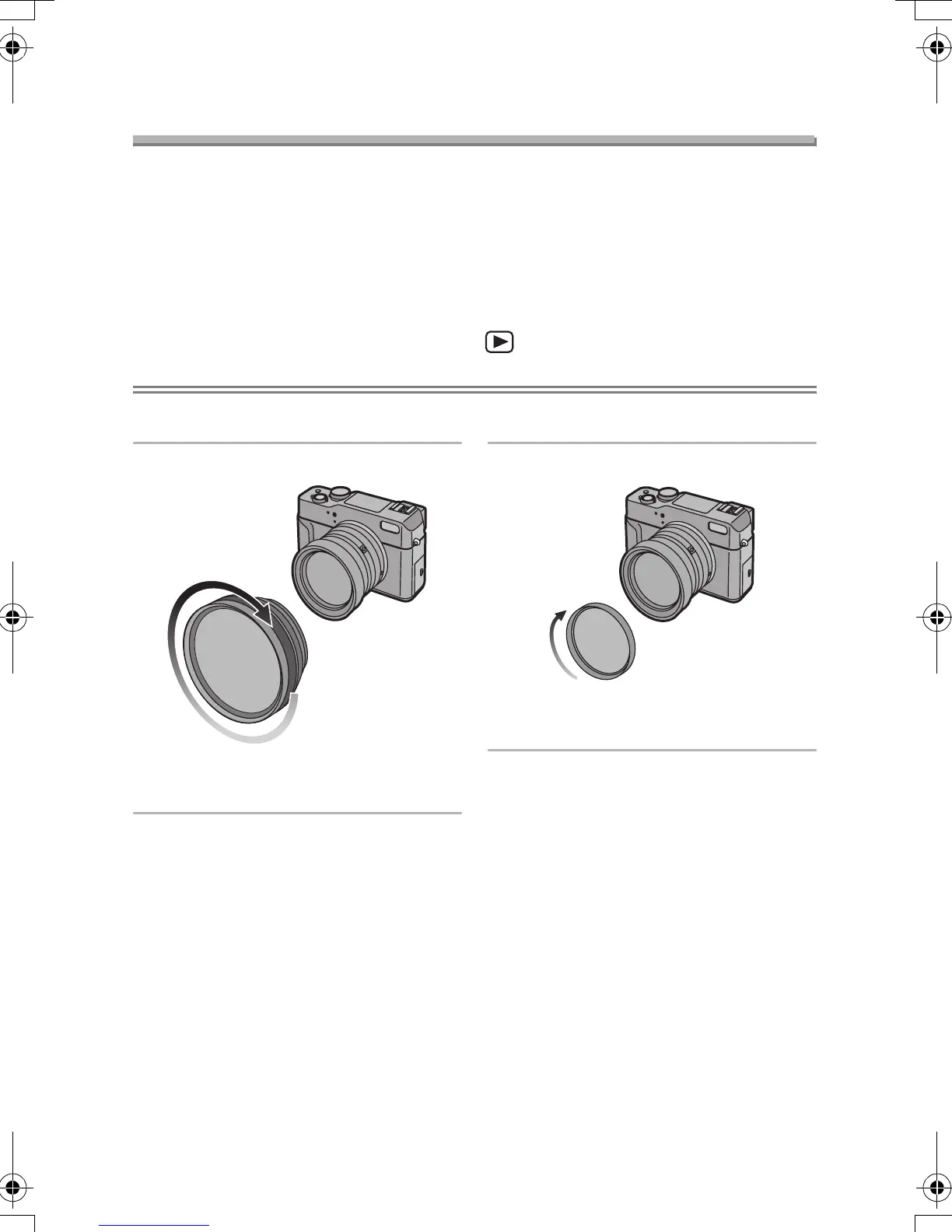Others
109
Using the Wide Conversion Lens/Close-up
Lens
The wide conversion lens (DMW-LW69, optional) allows you to take pictures with a
wider range of focus than usual (0.82 times, 35 mm-camera equivalent: 23 mm).
The close-up lens (DMW-LC69, optional), if fitted onto the camera, will give a
sharper close-up image. Its multi-coated lens provides a clearer picture.
If you use the built-in flash when using the wide conversion lens, take pictures with
bounce flash. (P46)
Preparation
• Set the operational mode dial except for [ ]. (P30)
• Check if the camera is turned off.
ª Using the wide conversion lens
1 Attach the wide conversion lens.
• Rotate the lens slowly and
carefully.
ª Recordable range when using the
wide conversion lens
• AF: 1.44 feet (44 cm) – ¶
• MF/AF-Macro: 0.66 feet (20 cm) –¶
ª Using the close-up lens
1 Attach the close-up lens.
• Rotate the lens slowly and
carefully.
ª Recordable range when using the
close-up lens
• AF: 0.72 feet (22 cm) – 1.08 feet
(33 cm)
• MF/AF-Macro: 0.52 feet
(16 cm) – 1.08 feet (33 cm)
LC1PP.book 109 ページ 2004年1月26日 月曜日 午後6時50分
