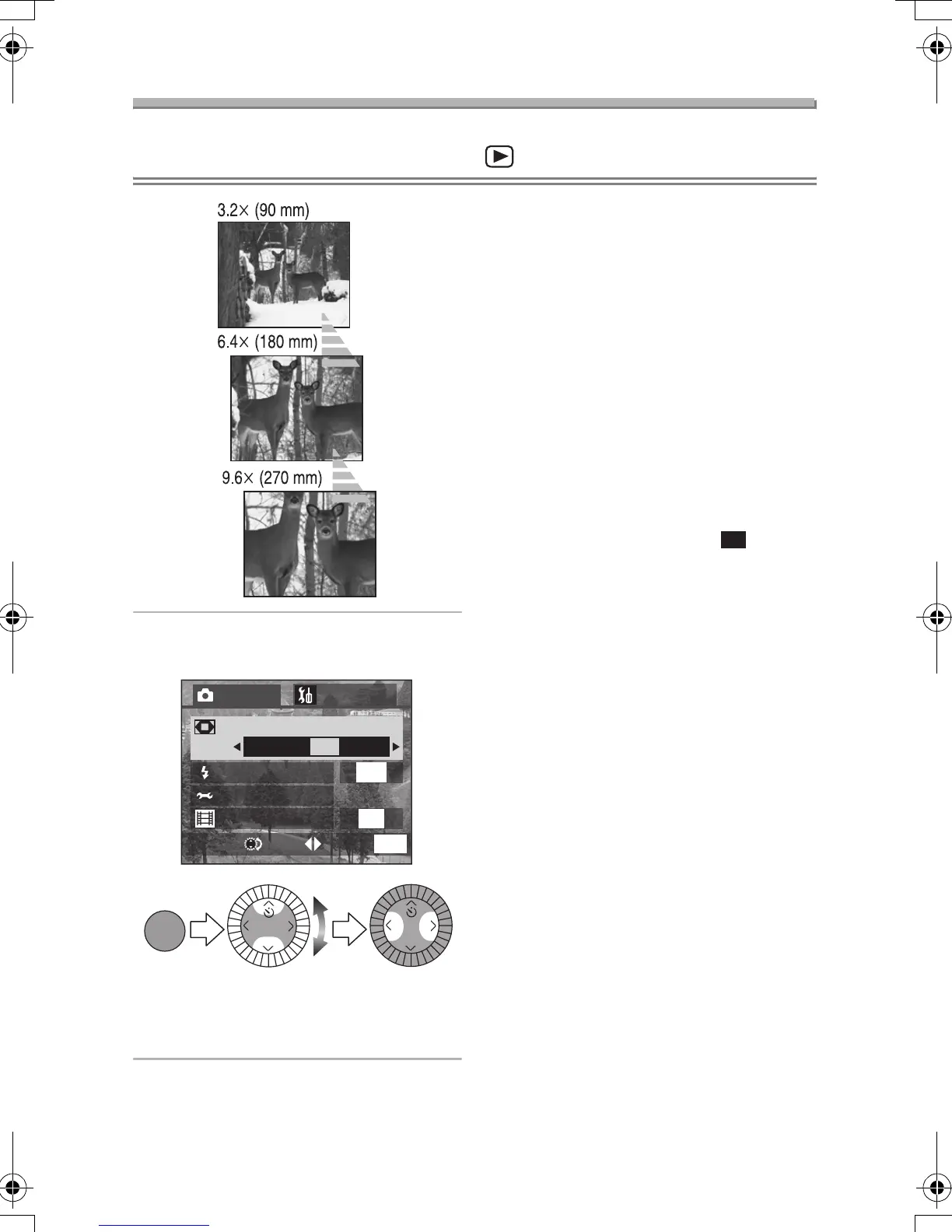Recording pictures (advanced)
71
Using the Digital Zoom
Preparation
• Set the operational mode dial except for [ ]. (P30)
1 Select [D.ZOOM] and set it to [2k]
or [3k].
• Close the menu by pressing the
[MENU] button after finishing the
setting.
¬
Suggestions/Tips
¬
• It is possible to further magnify a
subject already magnified 3.2 times
with the optical zoom by 3 more times,
with the digital zoom, thereby reaching
a maximum of 9.6 times
(35 mm-camera equivalent:
90– 270 mm).
• When using the digital zoom the
picture quality becomes deteriorated.
• We recommend using a tripod when
setting the digital zoom.
• The indicated zoom magnification is
an approximation.
• When the quality is set to [ ], the
digital zoom is fixed to [OFF].
OFF
OFF 2x 3x
REC
3
/
4
SETUP
D.ZOOM
FLASH SYNC.
PICT.ADJ.
MOTION IMAGE
1ST
EXITSETSELECT
MENU
MENU
REVIEW
REVIEW
RAW
LC1PP.book 71 ページ 2004年1月26日 月曜日 午後6時50分