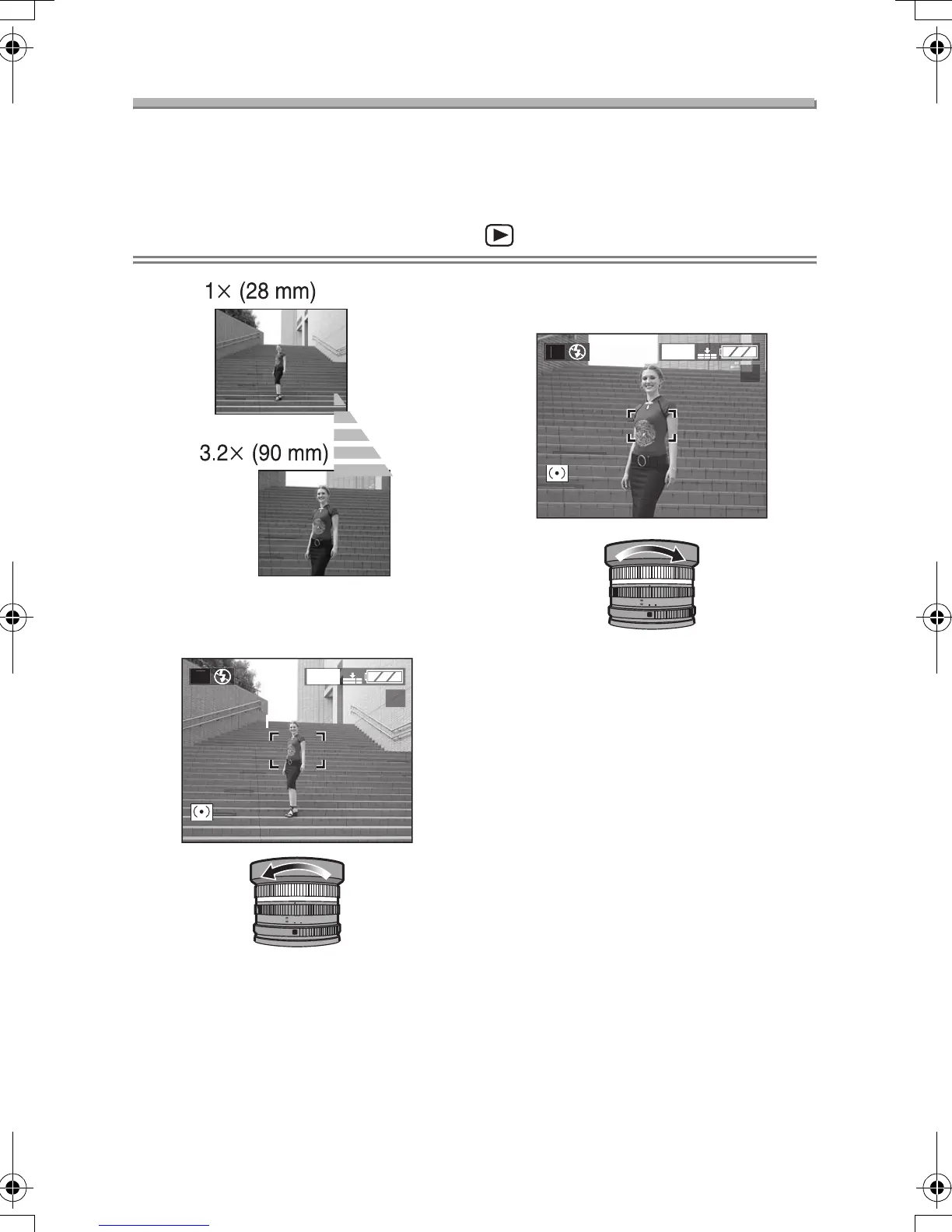Recording pictures (basic)
44
Using the Optical Zoom
You can record people and objects at a wide angle with 1k of optical zoom
(35 mm-camera equivalent: 28 mm), or you can zoom in on landscapes up to 3.2k
of optical zoom (35 mm-camera equivalent: 90 mm) by rotating the zoom ring.
Preparation
• Set the operational mode dial except for [ ]. (P30)
ª To make subjects appear further
away (Wide)
ª To make subjects appear closer
(Tele)
¬
Suggestions/Tips
¬
• The picture may be slightly distorted
according to the lens. Barrel distortion
may occur as zoom is increased.
• When using the zoom lens at high
magnification, the quality of the picture
can be enhanced if a tripod is used. At
high magnification, even small
movements can cause a slight
decrease in picture sharpness.
• You can zoom closer to or further from
a subject by setting the AF/AE lock
and rotating the zoom ring.
2
90
35
AF
8
8
1
1
5.6
4
2.
8
2
5
3
2
1
0
6
4
3
.2
1
.
2
28
[ 35mm EQIV. ]
50
75
AF-Macro
A
2
1
2
90
35
AF
8
8
1
1
5.6
4
2.
8
2
5
3
2
1
0
6
4
3
.
2
1
.
2
28
[ 35mm EQIV. ]
50
75
AF-Macro
A
2
1
LC1PP.book 44 ページ 2004年1月26日 月曜日 午後6時50分