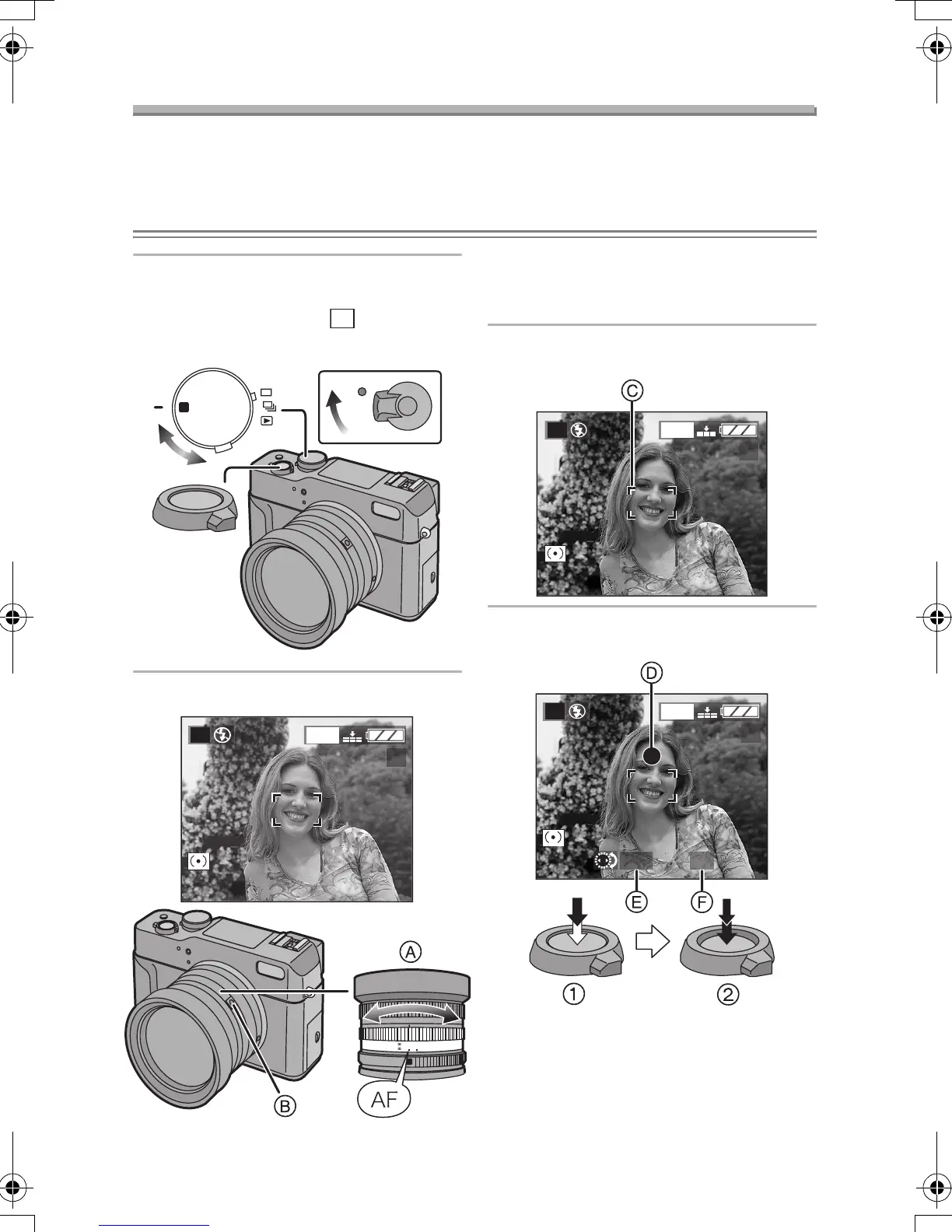Recording pictures (basic)
35
Recording pictures (basic)
Taking Pictures with Auto Focus
Preparation
• Insert the charged battery (P12) or connect the AC adaptor (P14).
• Insert the card. (P16)
• Remove the lens cap.
1 1 Turn the camera on.
2 Set the operational mode dial
to single mode [ ]. (P30)
3 Set to the exposure. (P31–P33)
2 Rotate the focus ring A to [AF].
• When adjusting the focus ring A to
[AF], rotate the focus ring while
pressing the focus ring button B.
3 Aim the AF area C to the point
you want to focus.
4 Focus on the subject to take the
picture.
• 1: Press the shutter button
halfway to focus.
• 2: Press the shutter button fully to
take the picture.
ON
OFF
2000
1000
500
250
125
60
30
15
8
2–8s
4
A
2560
19
P
2
90
35
AF
8
8
1
1
5
.6
4
2.8
2
5
3
2
1
0
6
4
3
.2
1
.2
28
[ 35mm EQIV. ]
50
75
AF-Macro
A
2560
19
P
2560
19
P
F2.8 1/8
LC1PP.book 35 ページ 2004年1月26日 月曜日 午後6時50分
