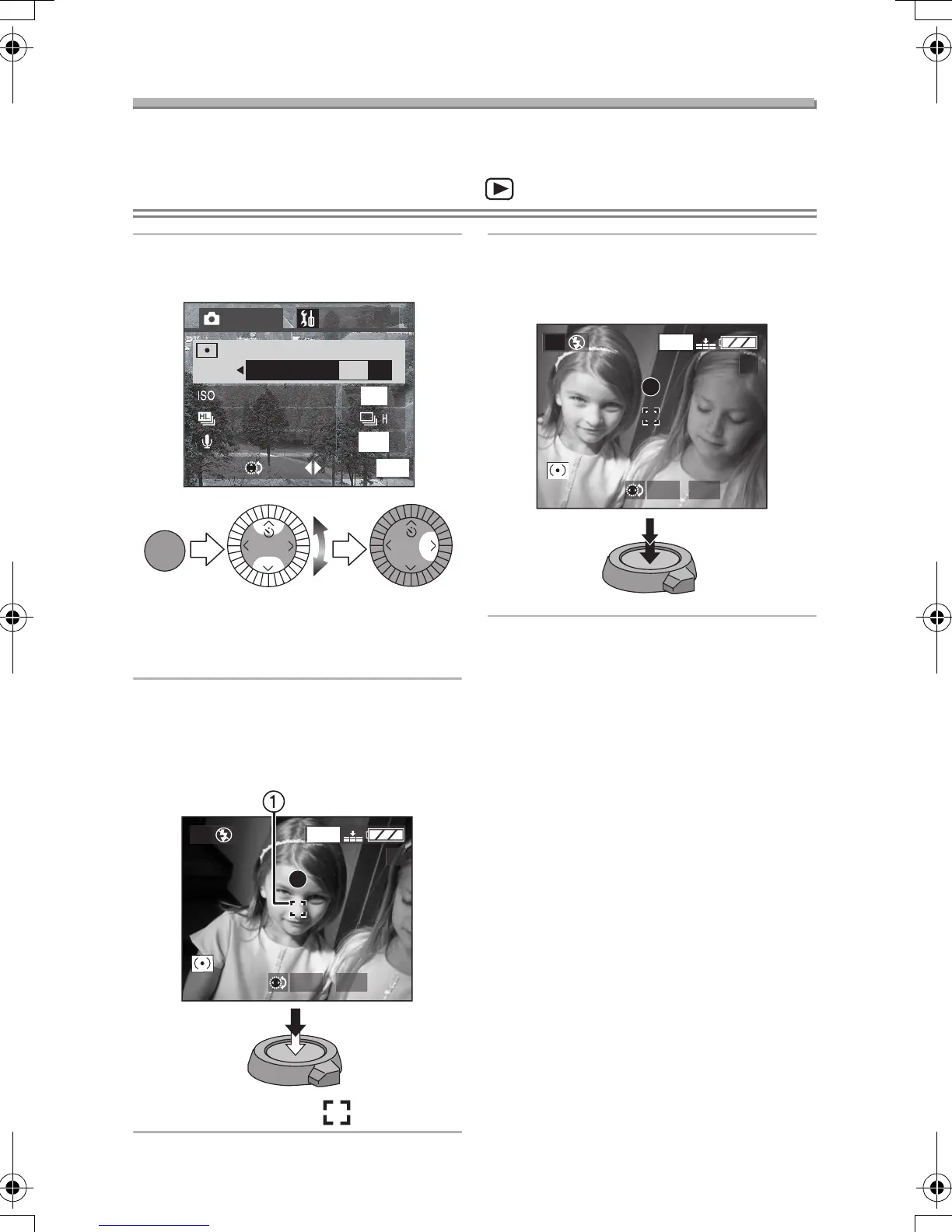Recording pictures (advanced)
68
Taking Pictures using the Spot AF
The focus is adjusted within the limited range.
Preparation
• Set the operational mode dial except for [ ]. (P30)
1 Select [SPOT AF] and set it to
[ON].
• Close the menu by pressing the
[MENU] button after finishing the
setting.
2 Aim the spot AF area to the
subject to be recorded and press
the shutter button halfway for the
AF/AE lock.
• The spot AF area 1 appears.
3 Move the camera to compose the
picture fixing the focus on the
subject and take the picture.
¬
Suggestions/Tips
¬
• When the subject is dark, it may not be
focused properly.
OFF ON
100
OFF
REC
2
/
4
SETUP
SPOT AF
SENSITIVITY
BURST MODE
AUDIO REC.
SELECT SET EXIT
MENU
MENU
REVIEW
REVIEW
1/25F2.8
19
2560
P
2560
19
P
1/25
F2.8
LC1PP.book 68 ページ 2004年1月26日 月曜日 午後6時50分