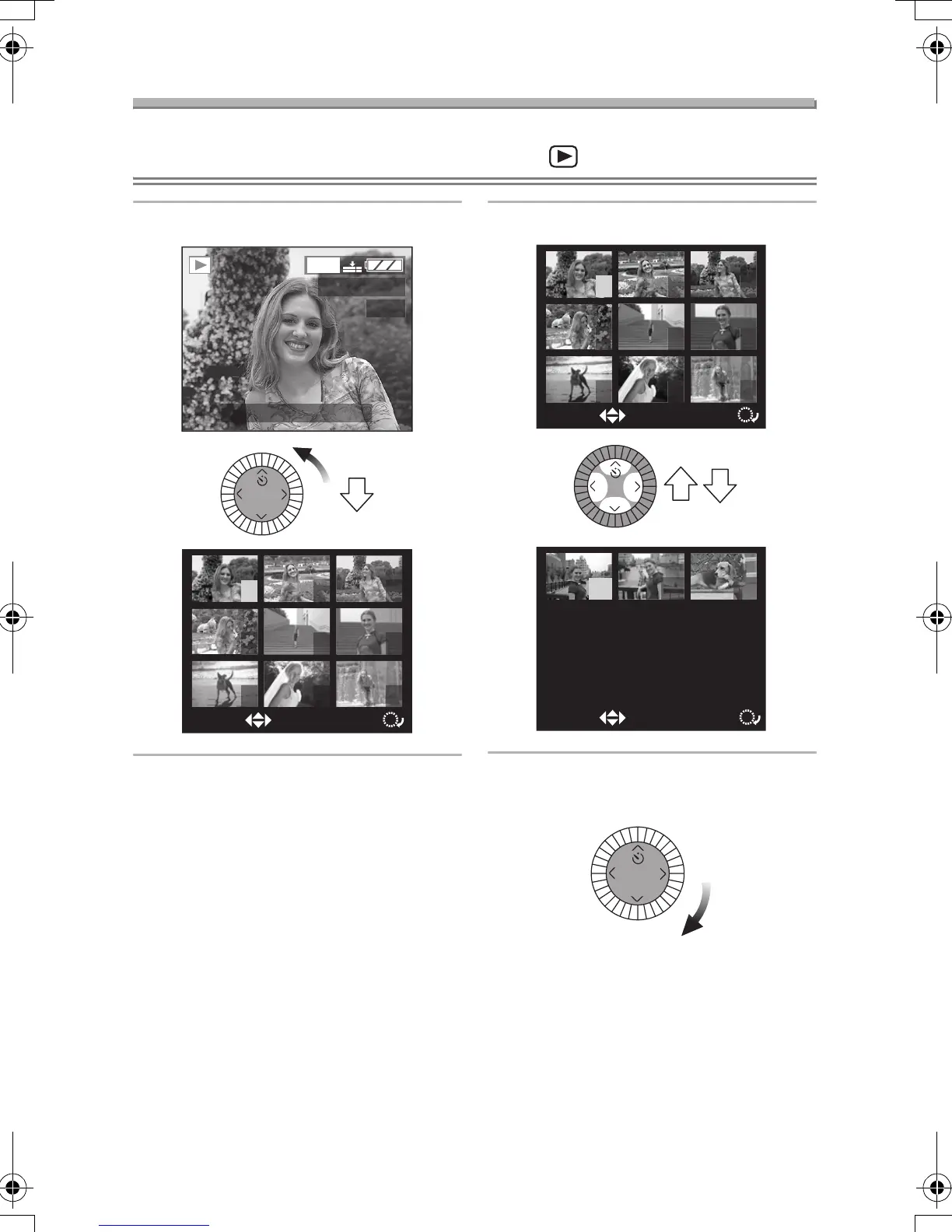Playback (basic)
54
9 Pictures Multi Playback
Preparation
• Set the operational mode dial to playback mode [ ]. (P30)
1 Switch to multi screen. 2 Select the pictures.
ª To return to the normal indication
Rotate the command dial clockwise.
• The picture with the number colored in
yellow appears.
2560
100
_
0001
1/19
SELECT CANCEL
65
1 2 3
4
7 98
REVIEW
10:00 JAN. 1.2004
SELECT CANCEL
65
1 2 3
4
7
SELECT CANCEL
10 11 12
98
REVIEW
REVIEW
LC1PP.book 54 ページ 2004年1月26日 月曜日 午後6時50分