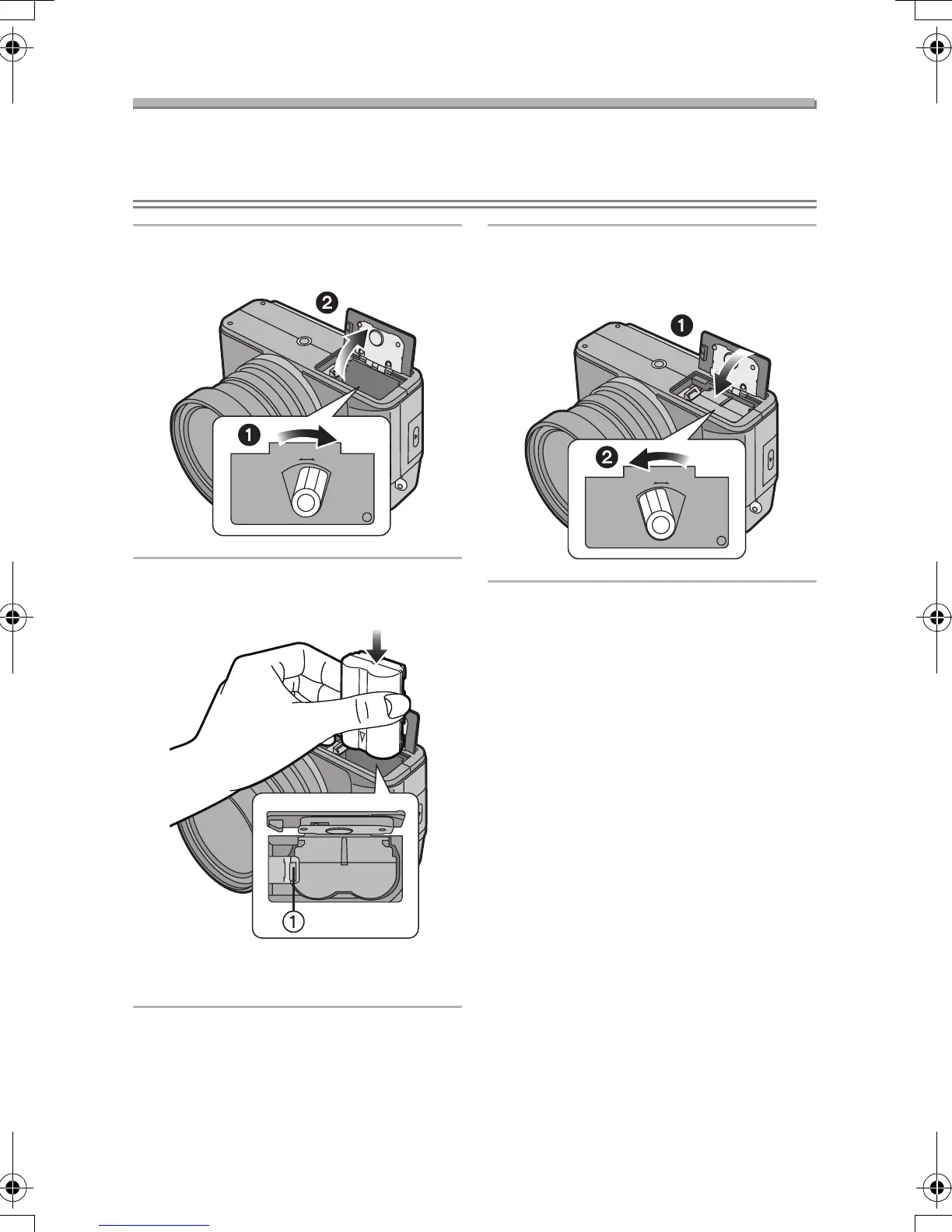Preparation
12
Inserting the Battery
Preparation
• Check if the camera is turned off.
• Close the flash.
1 Slide the lever to open the battery
door.
2 Insert the battery fully until the
lock 1 pops on the battery.
• Hold both sides of the battery when
inserting.
3 Close the battery door and then
slide the battery door open/close
lever.
CLOSE
OPEN
CLOSE
OPEN
LC1PP.book 12 ページ 2004年1月26日 月曜日 午後6時50分