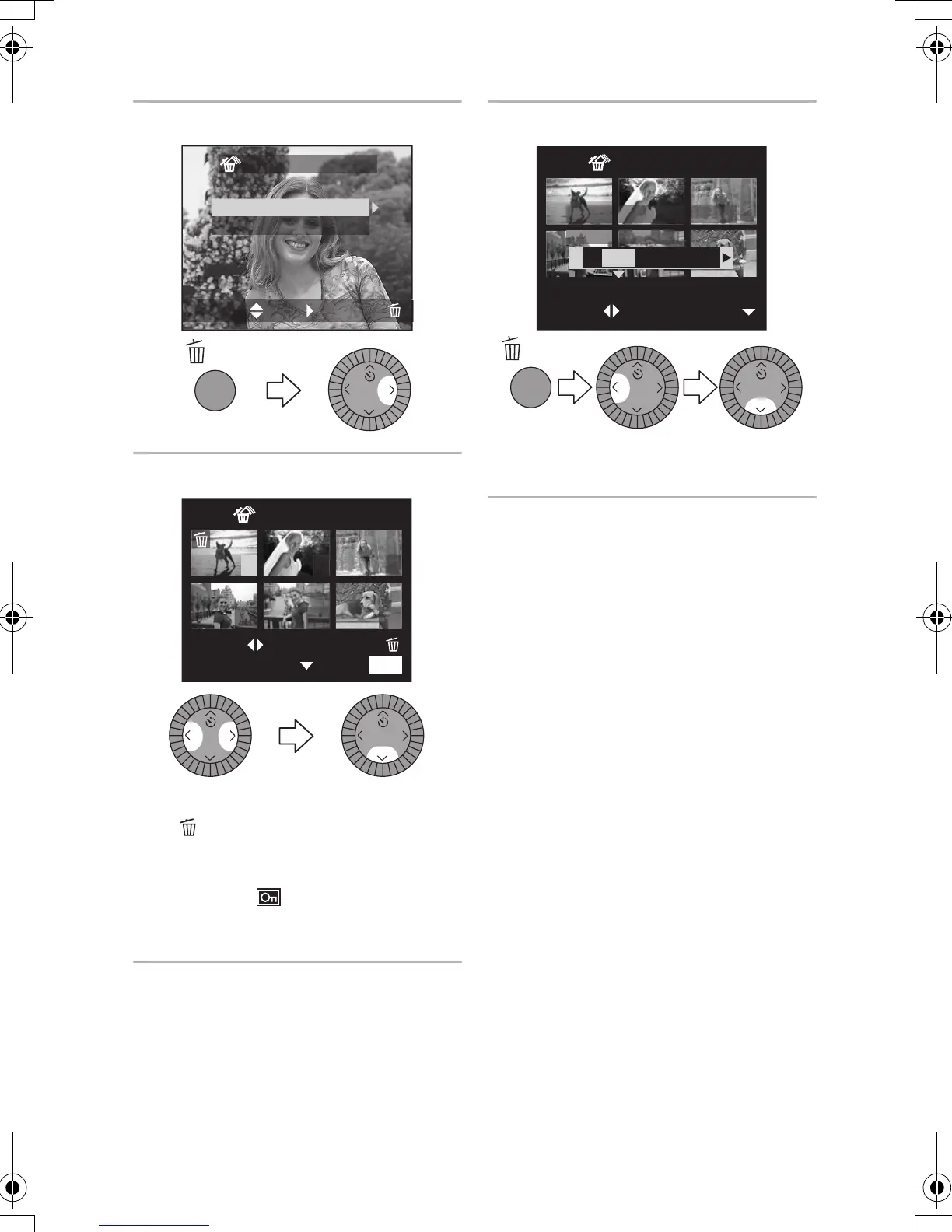Playback (basic)
57
ª To delete multi pictures
1 Select [MULTI DELETE].
2 Select the pictures to be deleted.
• The selected pictures appear with
[ ]. When 4/[REVIEW] is
pressed again, the setting is
canceled.
• The icon [ ] blinks red if the
selected picture cannot be deleted.
Cancel the protect setting. (P85)
3 Delete the pictures.
• It is possible to delete up to
50 pictures all at once.
REVIEW
MULTI/ALL DELETE
MULTI DELETE
ALL DELETE
SETSELECT
CANCEL
2 times
MULTI DELETE
SELECT
MARK/UNMARK
DELETE
7
8
10 11 12
EXIT
MENU
9
REVIEW REVIEW
MULTI DELETE
SETSELECT
DELETE THE PICTURES
YOU MARKED?
YES NO
REVIEW REVIEW
LC1PP.book 57 ページ 2004年1月26日 月曜日 午後6時50分
