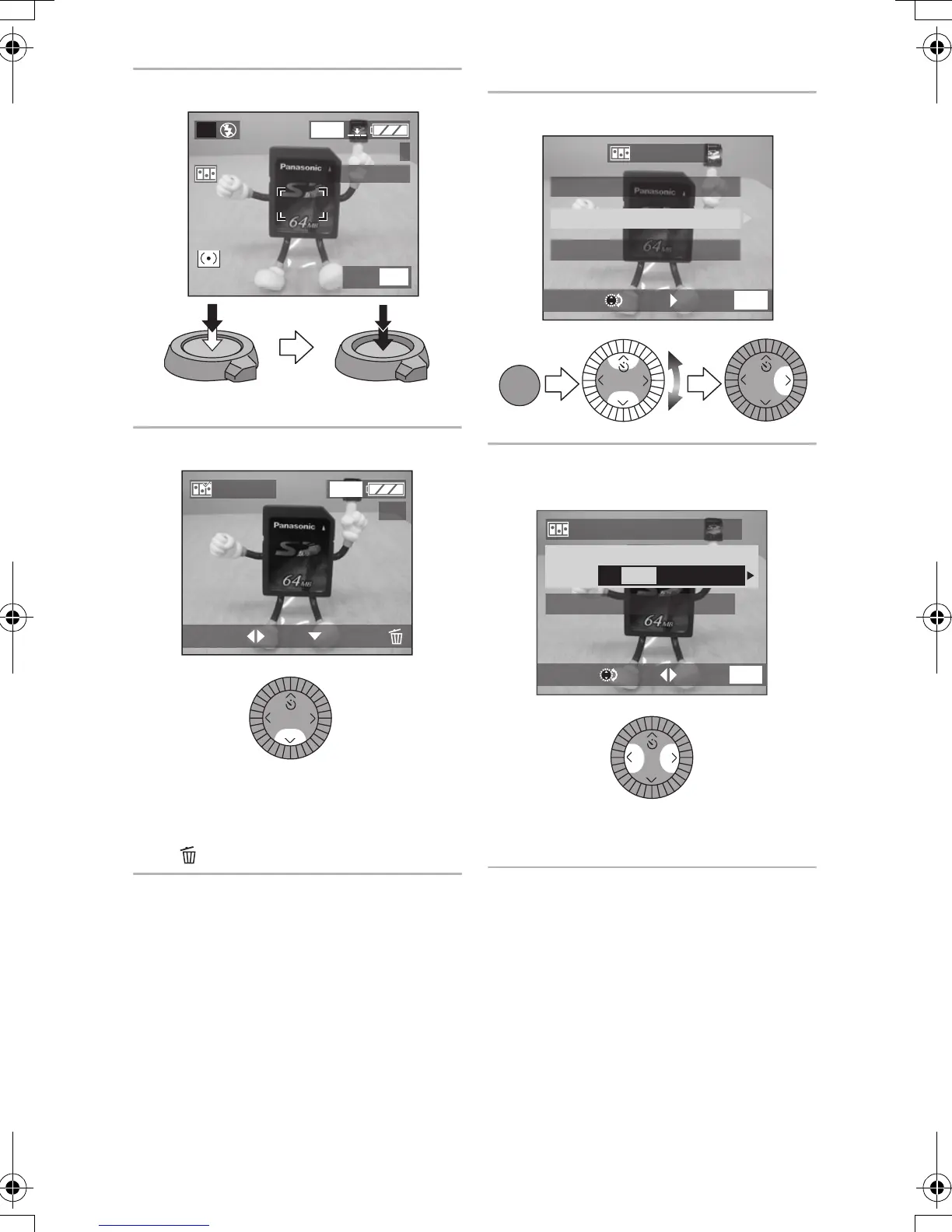Recording pictures (advanced)
75
3 Capture images for flip animation.
• You can take up to 100 pictures.
4 Check the image.
• You can check the previous or
following image with 2/1.
• Delete unnecessary images with
[ ] button.
ª Creating motion images
5 Select [CREATE MOTION IMAGE].
6 Select [FRAME RATE] and set the
number of frames.
•[5fps]: 5frames/sec.
• [10 fps]: 10 frames/sec.
320
P
REMAIN 92
MENU
EXIT
8
320
1/8
REVIEW
SELECT EXIT DELETE
REVIEW
CREATE MOTION IMAGE
DELETE STILL IMAGES
IMAGE CAPTURE
EXITSETSELECT
MENU
MENU
REVIEW
REVIEW
FLIP ANIM.
5
fps 10
fps
CREATE MOTION IMAGE
CREATE MOTION IMAGE
FRAME RATE
EXITSETSELECT
MENU
REVIEW
LC1PP.book 75 ページ 2004年1月26日 月曜日 午後6時50分
