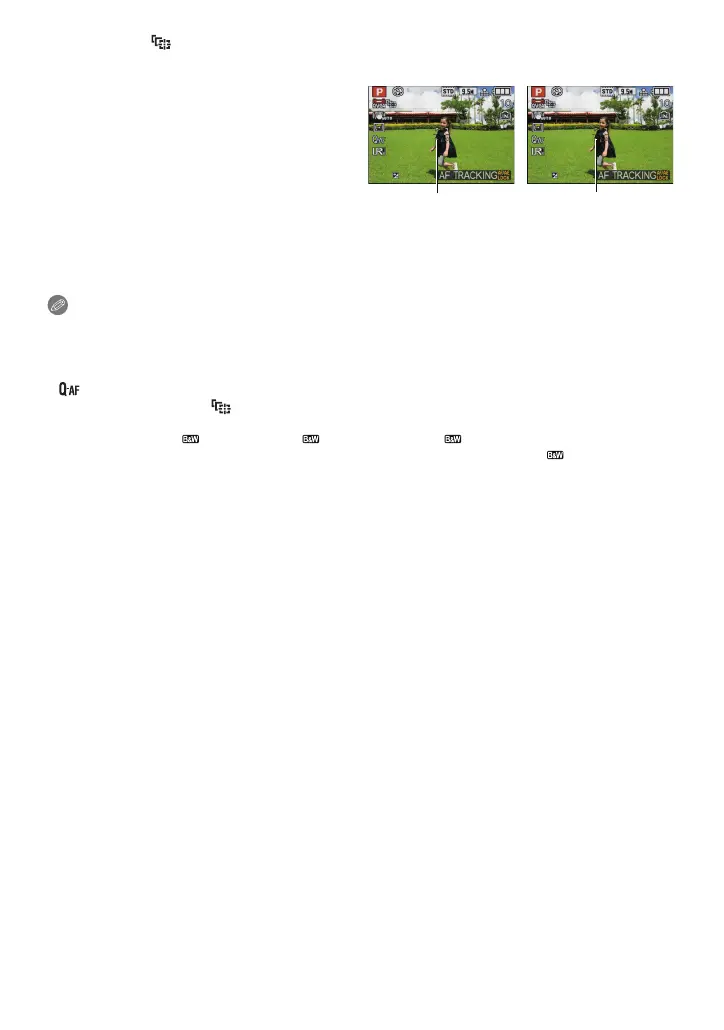Advanced (Recording pictures)
- 136 -
∫ Setting up [ ] (AF Tracking)
Note
•
If it fails to lock, AF area will flash in red, and disappear. Try to lock again.
• AF tracking will not operate when the subject is not specified, the subject is lost, or has failed to
be tracked. The picture will be taken with [
Ø] in [AF MODE] in that case.
• [FACE RECOG.] does not work when AF tracking is active.
• [ ] will not operate during AF tracking.
• It is not possible to set [ ] in the following cases.
– In [PANORAMA ASSIST], [STARRY SKY] and [FIREWORKS] in Scene Mode
– In [STANDARD] ( ), [DYNAMIC] ( ) and [SMOOTH] ( ) in [FILM MODE]
– In [MONOCHROME], [HIGH DYNAMIC], [DYNAMIC ART], [DYNAMIC] ( ), [PIN HOLE]
and [FILM GRAIN] in My Color Mode
• The focus range is 1 cm (0.04 feet) (Wide)/30 cm (0.99 feet) (Tele) to ¶.
• Dynamic tracking function may not work in the following cases:
– When the subject is too small
– When the recording location is too dark or bright
– When the subject is moving too fast
– When the background has the same or similar color to the subject
– When jitter is occurring
– When using the zoom
1 Bring the subject to the AF tracking
frame, and press [AF/AE LOCK] to
lock the subject.
A AF tracking frame (White)
B AF tracking frame (Yellow)
•
AF area will be displayed in yellow when
a subject is recognized, and exposure
and focus will automatically adjust
continuously following the subject’s
movement (Dynamic tracking).
• AF tracking is canceled when [AF/AE
LOCK] is pressed again.
Before locking Locked
2 Take the picture.