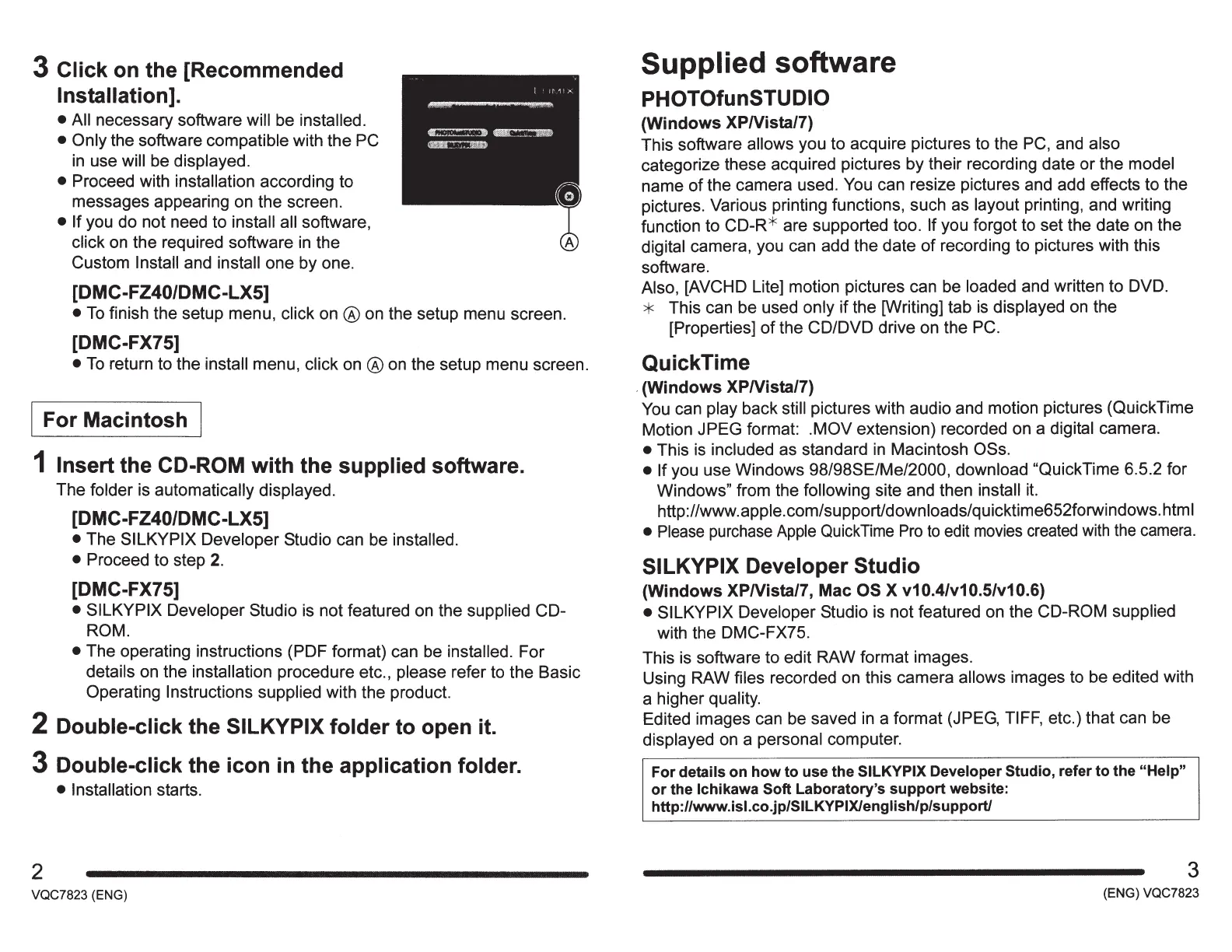3
Click
on the [Recommended
Installation].
• All
necessary software
will
be
installed.
• Only
the software
compatible with the PC
in
use will be
displayed.
• Proceed with
installation
according to
messages appearing on the screen.
•
If
you do not need to
install all
software,
click
on
the required software
in
the
Custom Install
and
install
one by one.
[DMC-FZ40/DMC-LX5]
•
To
finish the setup menu,
click
on
®
on the setup menu screen.
[DMC-FX75]
•
To
return to the install
menu,
click
on®
on
the setup menu screen.
I
For
Macintosh
I
1
Insert
the
CD-ROM
with
the
supplied
software.
The
folder
is
automatically displayed.
[DMC-FZ40/DMC-LX5]
•
The
SILKYPIX Developer
Studio can be installed.
•
Proceed to step
2.
[DMC-FX75]
• SILKYPIX Developer
Studio
is
not featured on the
supplied CD-
ROM.
•
The operating instructions (PDF format) can be
installed.
For
details
on the
installation
procedure etc., please refer to the Basic
Operating
Instructions supplied
with the product.
2
Double-click
the
SILKYPIX
folder
to
open it.
3
Double-click
the
icon
in the
application folder.
• Installation
starts.
2
VQC7823 (ENG)
Supplied
software
PHOTOfunSTUDIO
(Windows XPNista/7)
This software
allows
you to acquire pictures to the
PC,
and also
categorize these acquired pictures by their recording date or the
model
name
of
the camera used. You can resize pictures and add effects to the
pictures. Various printing functions, such as
layout printing, and writing
function to
CD-R*
are supported too.
If
you forgot to set the date on the
digital camera, you can add the date
of
recording to pictures with this
software.
Also,
[AVCHD Lite] motion pictures can be
loaded and written to DVD.
*
This can be used only
if the [Writing] tab
is
displayed
on
the
[Properties]
of
the CD/DVD drive on the
PC.
Quicklime
,
(Windows XPNista/7)
You
can
play
back
still pictures with audio and motion pictures (Quick Time
Motion JPEG format:
.MOV
extension) recorded on a
digital camera.
•
This
is
included
as standard
in
Macintosh
OSs.
• If
you use Windows 98/98SE/Me/2000, download "Quick Time 6.5.2 for
Windows"
from the
following site and then
install
it.
http://www. apple.com/support/downloads/quicktime652forwi ndows. htm
I
•
Please
purchase
Apple
Quick
Time
Pro
to
edit
movies
created
with
the
camera.
SILKYPIX Developer
Studio
(Windows XPNista/7, Mac
OS
X v10.4/v10.5/v10.6)
• SILKYPIX Developer Studio is not featured
on
the
CD-ROM supplied
with the DMC-FX75.
This
is
software to edit RAW format images.
Using RAW
files
recorded on this camera
allows
images to be edited with
a higher
quality.
Edited images can be saved
in
a format (JPEG,
TIFF,
etc.) that can be
displayed
on a
personal
computer.
For details
on
how
to use the
SILKYPIX
Developer
Studio,
refer
to
the
"Help"
or
the Ichikawa Soft
Laboratory's
support
website:
http://www.isl.eo.jp/SILKYPIX/english/p/support/
3
(ENG) VQC7823