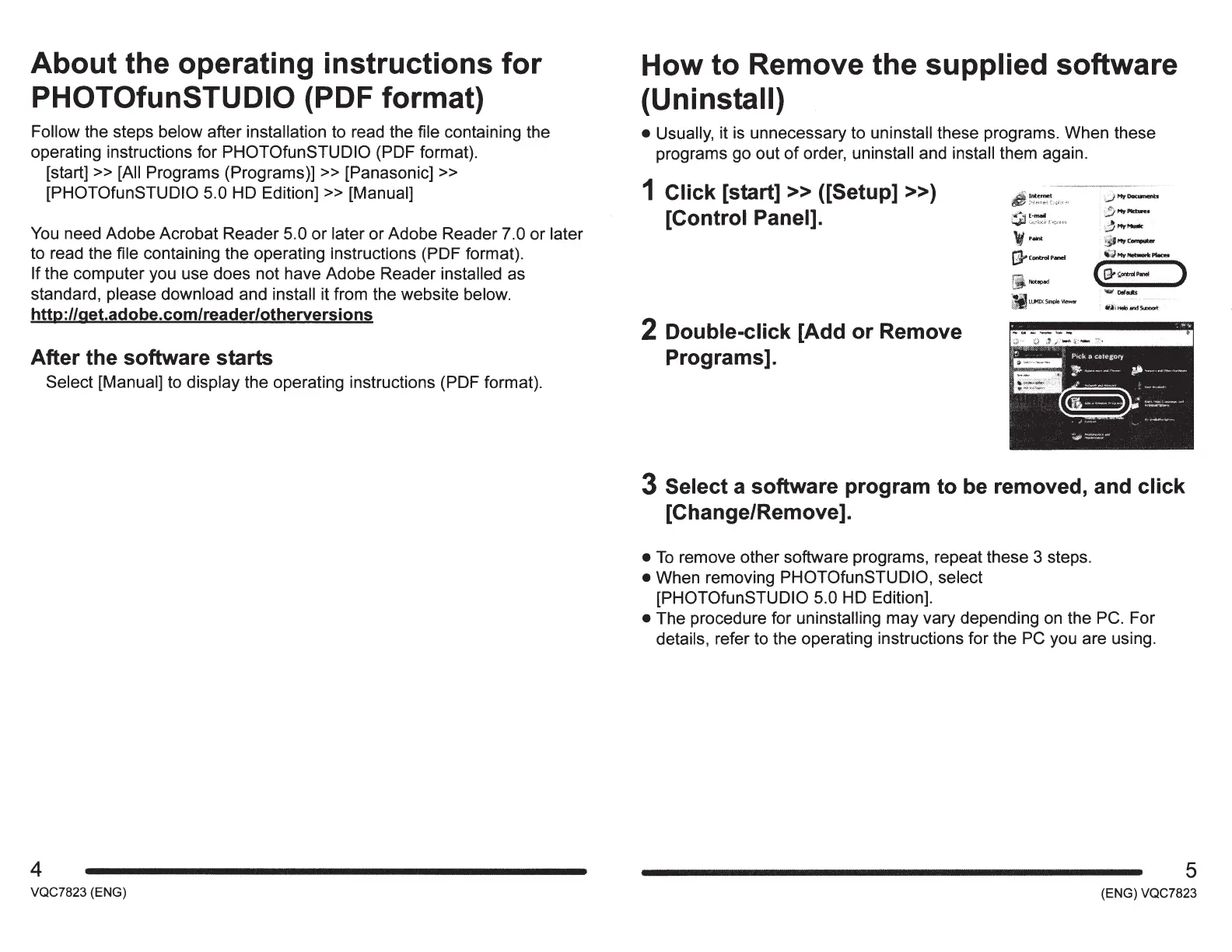About the operating instructions for
PHOTOfunSTUDIO (PDF format)
Follow
the steps
below after
installation
to read the
file
containing the
operating instructions for
PHOTOfunSTUDIO (PDF format).
[start]
>>
[All
Programs (Programs)]
>>
[Panasonic]
>>
[PHOTOfunSTUDIO 5.0
HD Edition]
>>
[Manual]
You
need Adobe Acrobat Reader
5.0
or
later
or Adobe Reader
7.0
or
later
to read the
file containing the operating instructions (PDF format).
If
the computer you use does not have Adobe Reader
installed
as
standard,
please download
and
install it from the website
below.
http://qet.adobe.com/reader/otherversions
After the software starts
Select [Manual]
to display
the operating instructions (PDF format).
4
VQC7823 (ENG)
How to Remove the supplied software
(Uninstall)
• Usually,
it is unnecessary to
uninstall
these programs. When these
programs go out
of
order,
uninstall and
install
them again.
1 Click
[start]
>>
([Setup]
>>)
[Control Panel].
2
Double-click
[Add or Remove
Programs].
·
·
~
'
~
"''''"
~~'
~
;
,,
,,,,,
w
p-
u;.controiPanel
JI1L
LI'1J
X
~-
'{.)
MrOoc-
;'!)
""Pldures
~
MrMulk
~
...,(
........
li\il
""
__..,._.
3
Select
a software program to be removed, and click
[Change/Remove].
•
To
remove other software programs, repeat these 3 steps.
•
When removing
PHOTOfunSTUDIO, select
[PHOTOfunSTUDIO 5.0
HD Edition].
•
The procedure for
uninstalling
may vary depending
on
the
PC. For
details, refer to the operating instructions
for the
PC
you are using.
5
(ENG)
VQC7823