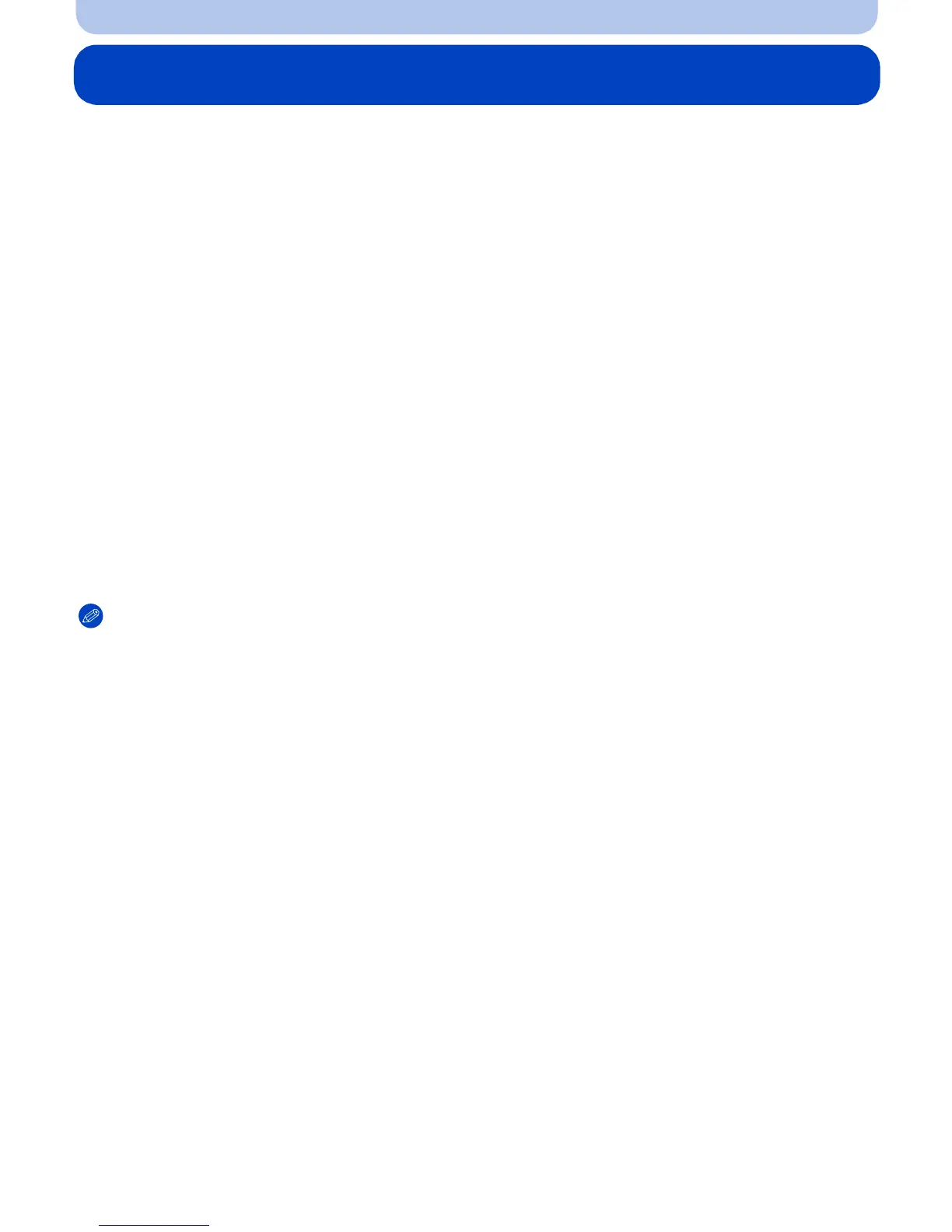- 117 -
Wi-Fi
To send images
• The Wi-Fi connection setup screen is displayed if you have not done the Wi-Fi setup yet.
Follow the on-screen instruction to configure.
Preparation:
Refer to “Preparation before sending images” on P113.
1
Select [Send Image] in the [Wi-Fi] menu. (P41)
• The destination confirmation screen is displayed. Select [Yes].
2
Press
3
/
4
to select [SINGLE] or [MULTI], and press [MENU/SET].
3
Select the image.
When [SINGLE] is selected
1 Press 2/1 to select the image.
2 Press [MENU/SET].
When [MULTI] is selected
1 Press 3/4/2/1 to select the image, and press [DISP.]. (repeat this step)
2 Press [MENU/SET].
•
A message is displayed when the image has been sent. Press [MENU/SET].
Note
•
When [Destination] is set to [PC], images are saved in the folder you have created for receiving. (P113)
• You can set up to 50 images at once by using [MULTI].
