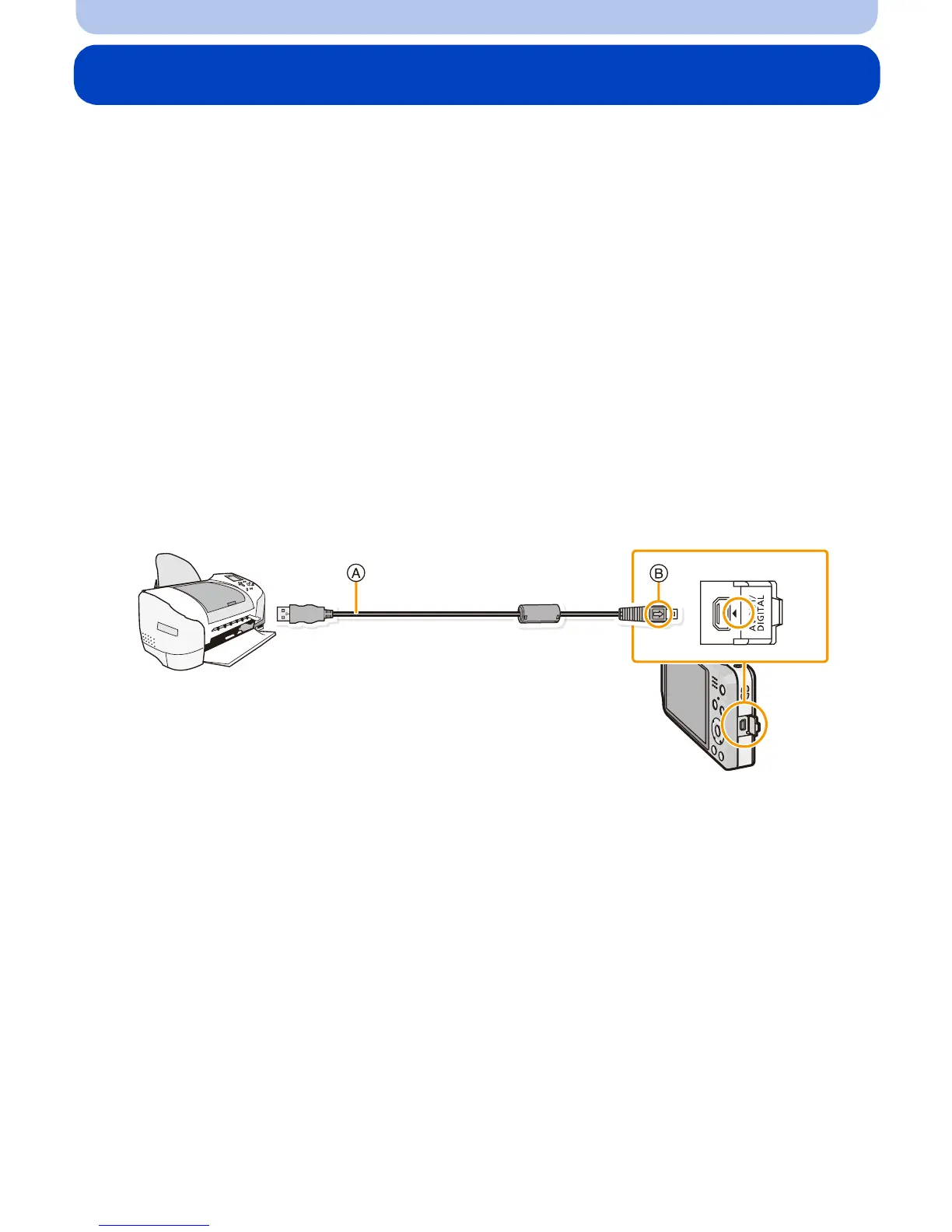- 146 -
Connecting to other equipment
Printing the Pictures
If you connect the camera to a printer supporting PictBridge, you can select the pictures to be
printed out and instruct that printing be started on the camera’s LCD monitor.
•
Some printers can print directly from the card removed from the camera. For details, refer to the
operating instructions of your printer.
Preparations:
Turn on the camera and the printer.
Remove the card before printing the pictures from the built-in memory.
Check print quality and other settings on the printer before printing the pictures.
1
Connect the printer and camera with the USB connection cable (supplied/
optional).
2
Press 3/4 to select [PictBridge(PTP)], and then press [MENU/SET].
• Check the directions of the connectors, and plug them straight in or unplug them straight
out. (Otherwise the connectors may bend out of shape, which may cause malfunction.)
• Do not use any other USB connection cables except the supplied one or a genuine
Panasonic USB connection cable (DMW-USBC1: optional).
A USB connection cable (supplied)
B Align the marks, and insert.
