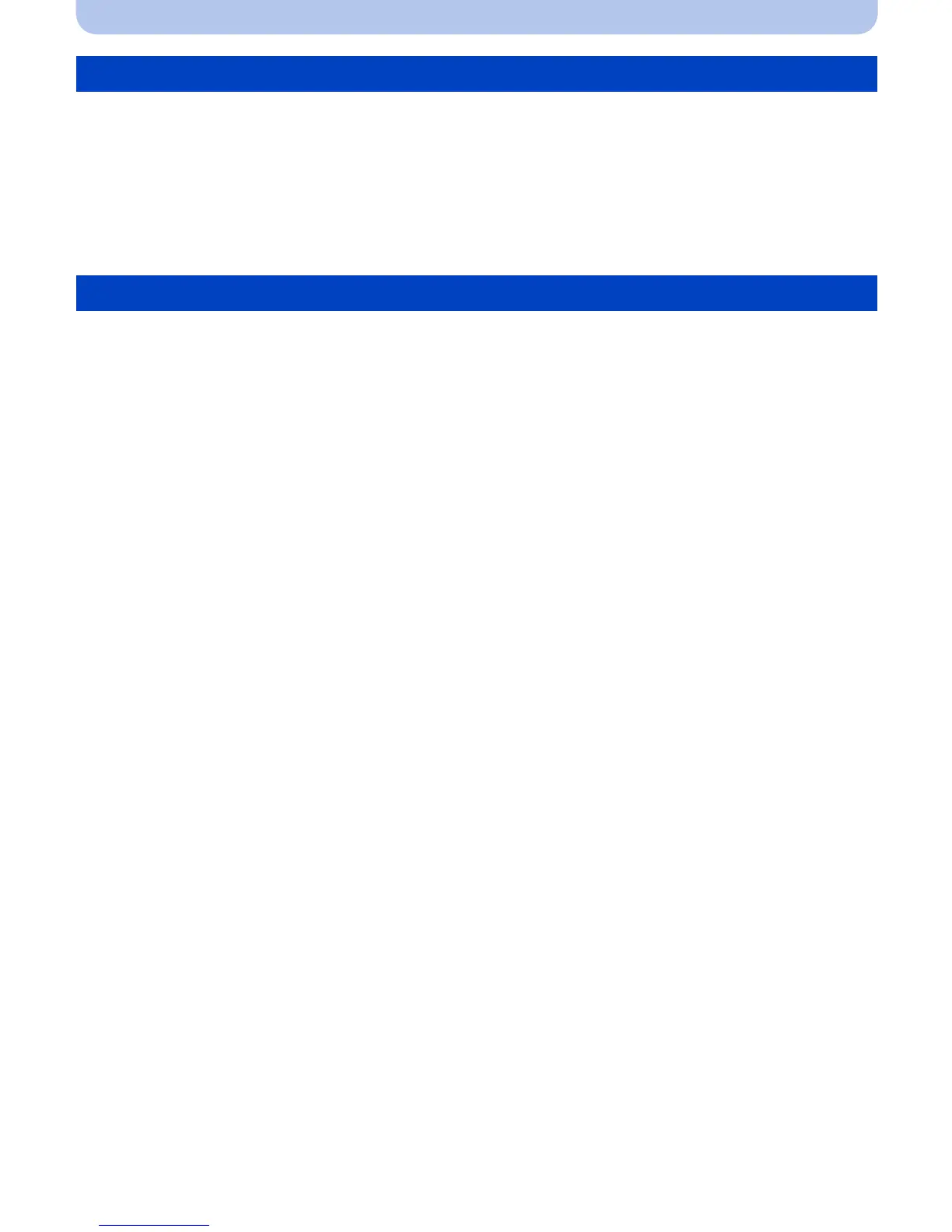- 136 -
Wi-Fi
Displays the MAC address set for the camera.
A “MAC Address” is a unique address that is used to identify network equipment.
1
Select [Wi-Fi Setup] in the [Wi-Fi] menu. (P41)
2
Press 3/4 to select [MAC Address], and press [MENU/SET].
• The MAC address of the camera is displayed. Close the menu after checking the address.
• For details, refer to P48.
• The “LUMIX CLUB” login ID is separate to [Reset Wi-Fi Settings] in the Setup Menu, and cannot be
deleted. Instead, delete it with [Delete account] in [LUMIX CLUB]. (P132)
[MAC Address]
[Reset Wi-Fi Settings]
