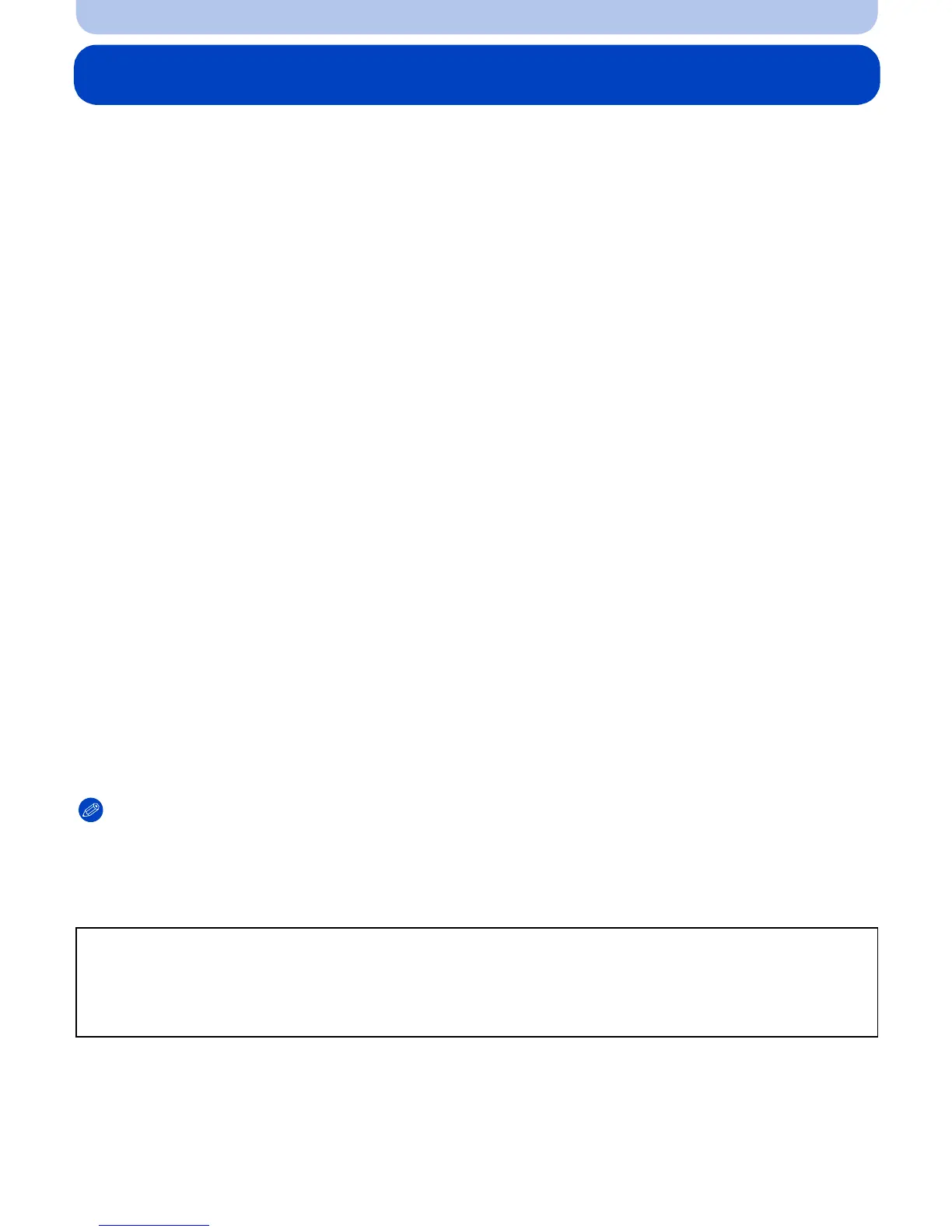- 122 -
Wi-Fi
To transfer images automatically
• The Wi-Fi connection setup screen is displayed if you have not done the Wi-Fi setup yet.
Follow the on-screen instruction to configure.
Preparation:
Refer to “Preparation before sending images” on P113.
1
Select [Smart Transfer] in the [Wi-Fi] menu. (P41)
2
Press 3/4 to select [Auto Transfer], and press [MENU/SET].
3
Press 3/4 to select [ON], and press [MENU/SET].
• Only the images you recorded when [Auto Transfer] is set to [ON] is transferred.
4
Turn off the camera.
5
(When using a power outlet)
Connect the AC adaptor (supplied) and this camera with the USB
connection cable (supplied/optional), and insert the AC adaptor
(supplied) into the power outlet.
(When using a PC)
Connect this unit to a PC by using the USB connection cable (supplied/
optional).
• [Smart Transfer] starts automatically according to the [Charge Priority] (P124) setting.
• [Smart Transfer] is not available when the memory card is locked.
• Depending on the specifications of the PC, [Smart Transfer] may fail.
Note
•
Except at the ambient temperatures between 0oC and 40oC, [Smart Transfer] may not work.
•
When [Destination] is set to [PC], images are saved in the folder you have created for receiving. (P113)
• If there are images that are not transferred when [Auto Transfer] is set to [OFF], the message that
confirms whether to transfer these images is displayed. Select a desired option.
• When [Auto Transfer] is set to [ON], the camera automatically uploads recorded images. For this
reason images may be uploaded unintentionally if, for example, you share this unit with other
people. Panasonic assumes no responsibility for any damages caused by uploaded images.
• Panasonic assumes no responsibility for any damages caused by the use of [Smart Transfer].
