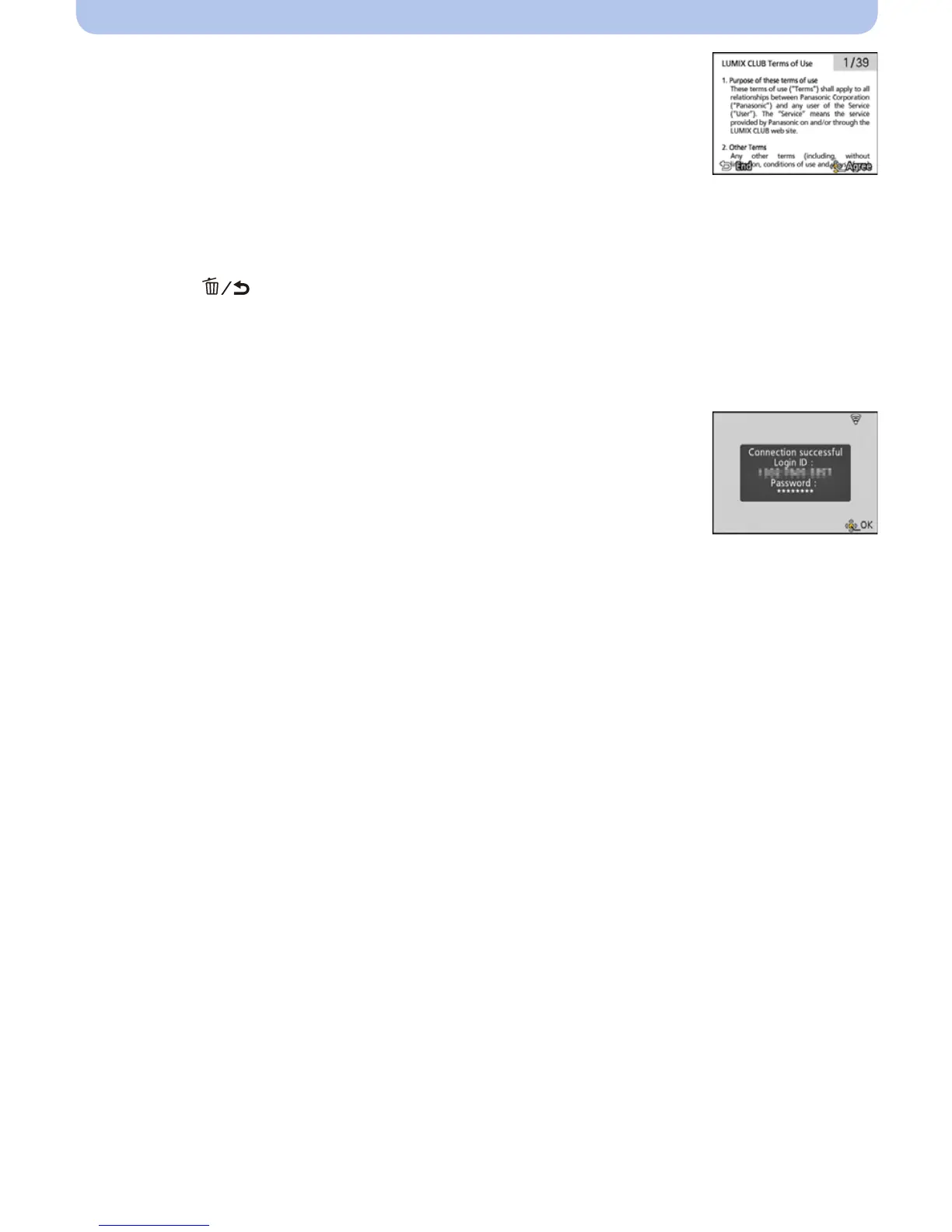- 130 -
Wi-Fi
5
Read through the “LUMIX CLUB” terms of use and
press [MENU/SET].
• You can switch pages by 3/4.
• Rotating the zoom lever towards T will enlarge the view (2k).
• Rotating the zoom lever towards W with the view enlarged returns
the view to its original size (1k).
• When the zoom magnification is changed, the zoom position indication is displayed for about
two seconds, and the position of the zoom area can be moved by 3/4/2/1.
• Press [ ] to cancel the process without acquiring a login ID.
6
Enter a password and press [MENU/SET].
• Enter any combination of 8 to 16 characters and numbers for the password.
• For details on how to enter characters, refer to “Entering Text” section on P71.
7
Check the login ID and press [MENU/SET].
• The login ID (12-digit number) will be displayed automatically. When
logging in to the “LUMIX CLUB” with a computer, you only need to
enter the numbers.
• A message is displayed when the connection is complete. Press
[MENU/SET].
• Be sure to make a note of the login ID and password.
