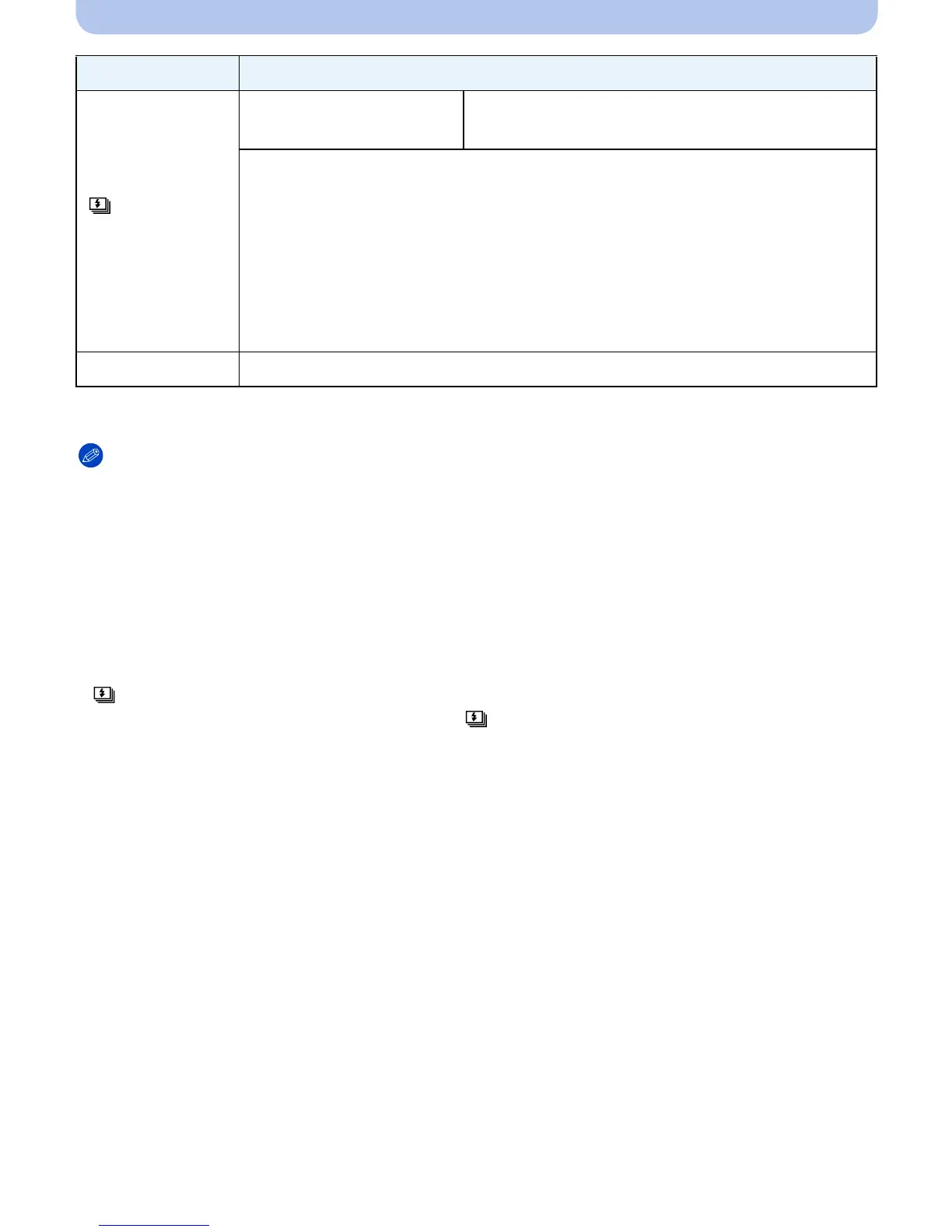- 81 -
Recording
¢ This item cannot be set in the Intelligent Auto Mode.
Note
•
Depending on the operating conditions, it may take time to take the next picture if you repeat the
recording of pictures.
• It may take time to save pictures taken in Burst Mode on the card. If you take pictures
continuously while saving, the number of frames in the continuous shooting decreases.
• Burst Mode is not cancelled when the camera is switched off.
• If you take pictures in Burst Mode with the built-in memory, it will take time to write the picture data.
• The setting is fixed to [OFF] in the following cases.
– [Panorama Shot]/[Photo Frame] (Scene Mode)
• Number of recordable pictures will be fixed to 3 pictures when the self-timer is used (except for
[]).
• The flash setting is fixed to [Œ] (except for [ ]).
Settings Description of settings
[]
([Flash Burst])
¢
Number of recordable
pictures
max. 5 pictures
• Still pictures are taken continuously with flash.
• This can be set only during Normal Picture Mode.
• The picture size is fixed to 3M (4:3), 2.5M (3:2), 2M (16:9) or 2.5M (1:1).
• Settings for focus, zoom, exposure, shutter speed, ISO sensitivity, flash output
are fixed to the first picture.
• Number of recordable pictures will be fixed to 5 pictures when the self-timer is
used.
• The flash setting is fixed to [‰].
[OFF] —
