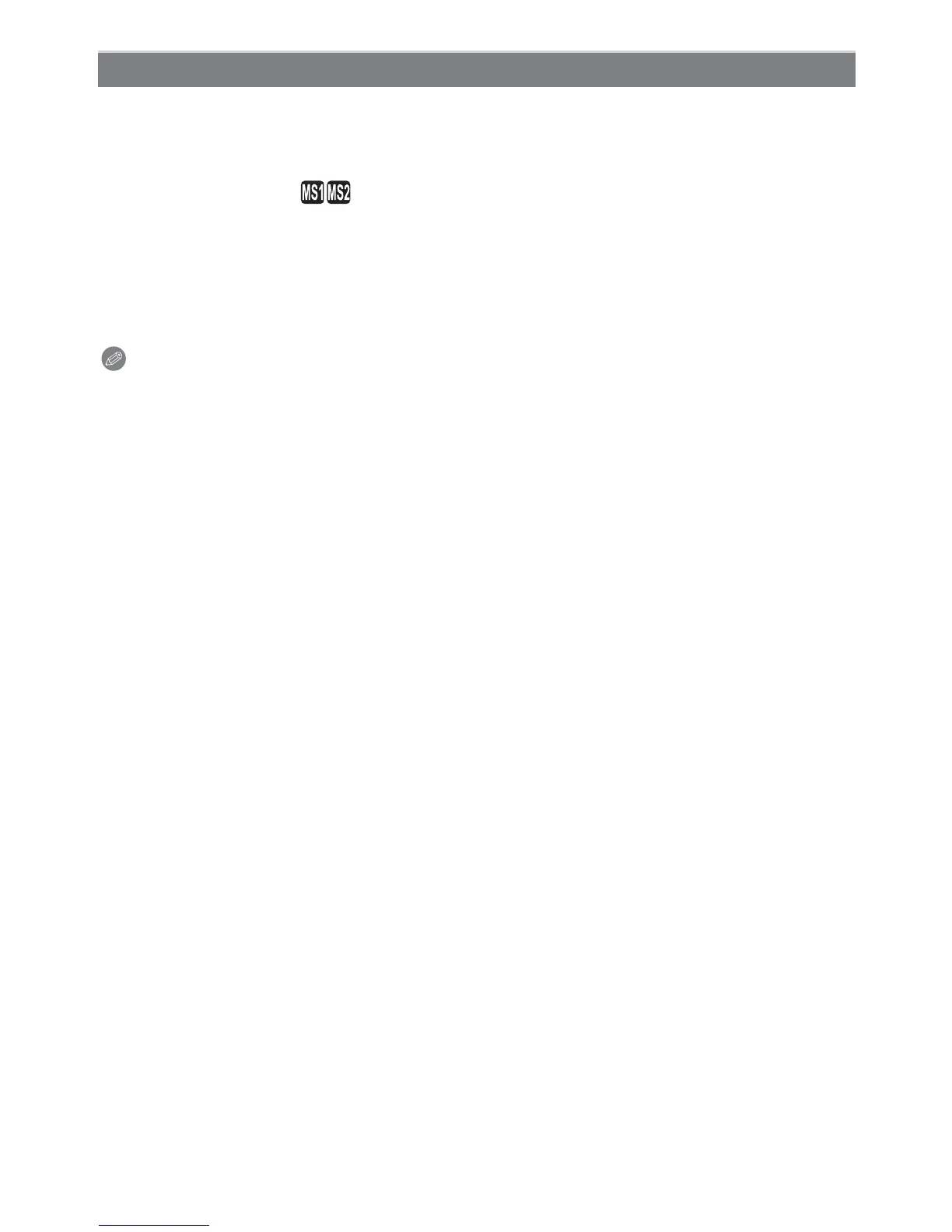Advanced (Recording pictures)
- 110 -
For details on [REC] Mode menu settings, refer to P22.
Audio can be recorded simultaneously with the image. You can record the conversation
during the shooting or the situation as a memo.
Applicable modes:
·¿
• If you press [MENU/SET] during audio recording, the audio recording is canceled.
Note
•
The sound is set separately from [AUDIO REC.] (P114) in the Clipboard Mode.
• Audio is recorded from the built-in microphone on the camera.
• Audio recorded with this unit may not play back on o her equipment.
• Sound from motion pictures or pictures with audio recorded by this camera cannot be played
back by older models of Panasonic digital camera (LUMIX) launched before July 2008.
• [AUDIO REC.] cannot be set in the following cases.
– When recording with Auto Bracket
– During Burst shooting
– [PANORAMA ASSIST], [HI-SPEED BURST], [FLASH BURST] and [STARRY SKY] in Scene
Mode
[AUDIO REC.]
[OFF]: Audio will not be recorded.
[ON]:[B] is displayed on the screen.
Audio will be recorded as soon as the image is recorded.
(It will stop in 5 seconds)
