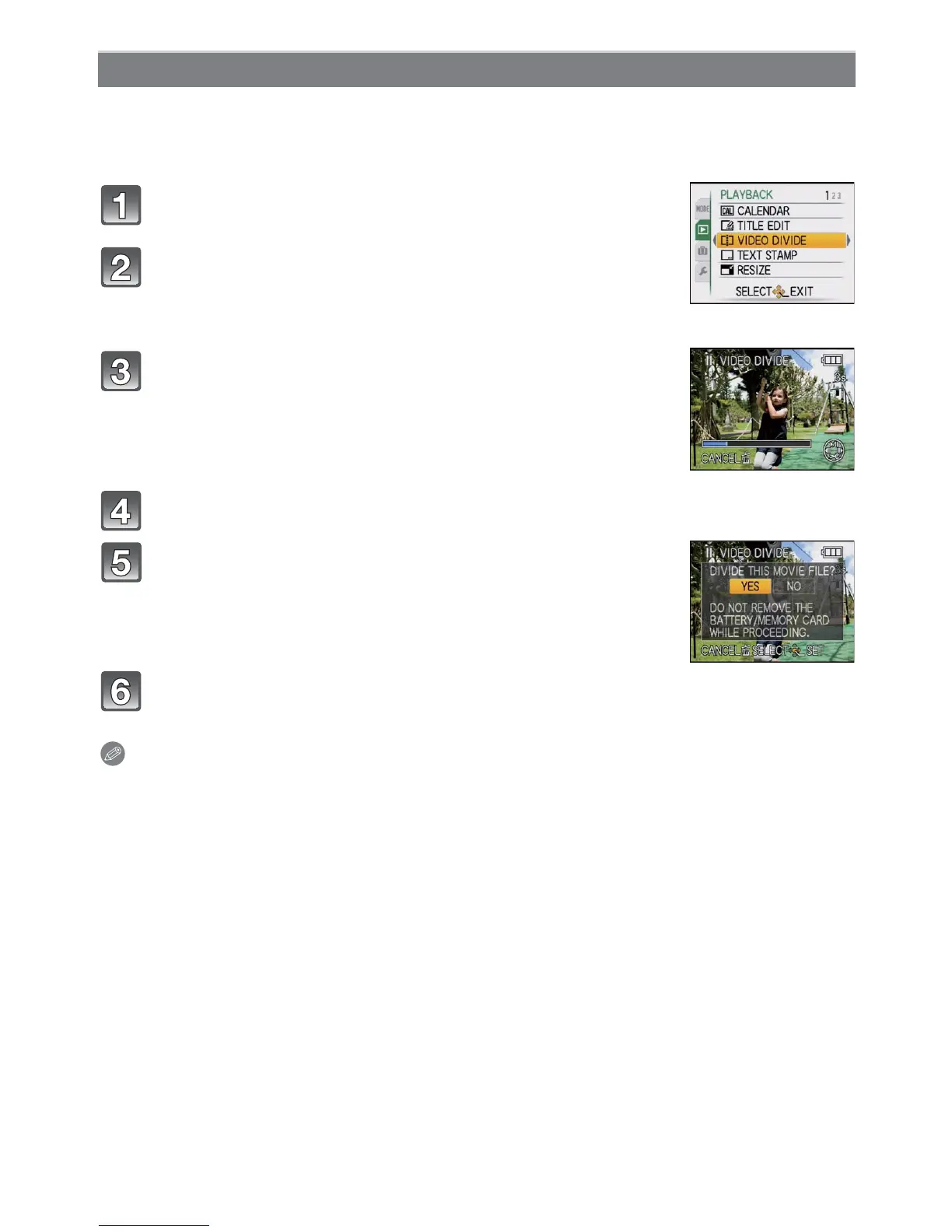Advanced (Playback)
- 130 -
Recorded motion picture can be divided in two. It is recommended for when you want to
divide a part you need with a part you do not need. Motion picture before the dividing will
be deleted.
Press [‚] to return to the menu screen.
• Press [MENU/SET] to close the menu.
Note
•
Motion pictures set as [FAVORITE] cannot be divided.
• [VIDEO DIVIDE] cannot be performed on motion pictures recorded with other equipment.
• Motion pictures with a short recording time cannot be divided.
• Motion pictures cannot be divided at a location close to the start or end of the motion picture.
[VIDEO DIVIDE]
Select [VIDEO DIVIDE] on the [PLAYBACK] Mode
menu. (P22)
Press / to select the motion picture to divide,
and then press [MENU/SET].
• Motion picture is played back.
Press at the location to divide.
• Motion picture is paused.
Motion picture is played back from the same location when is
pressed again.
Press to execute divide.
Press to select [YES] and then press [MENU/
SET].
• Motion picture may be lost if the card or battery is removed while
processing the dividing.
