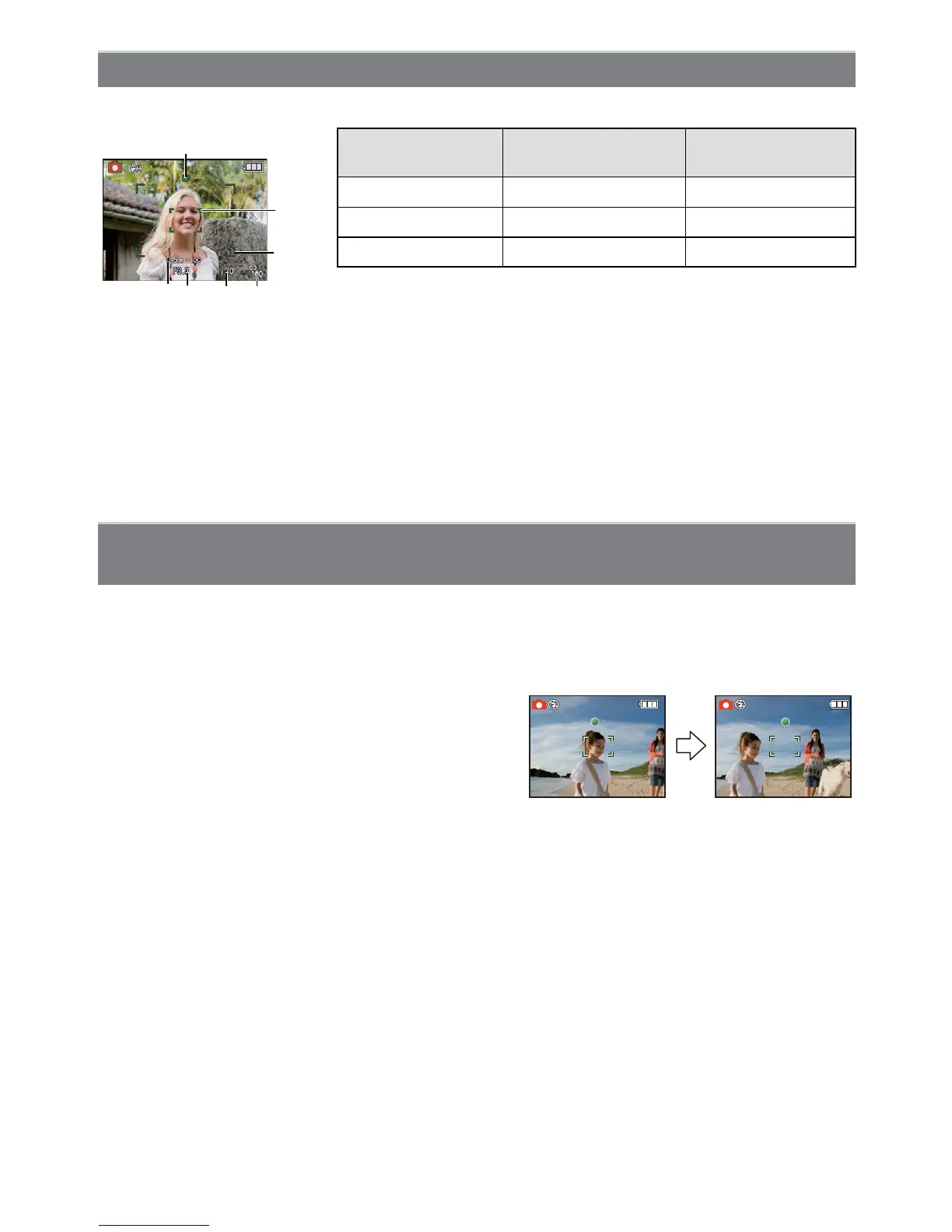- 39 -
Basic
Aim the AF area at the subject, and then press the shutter button halfway.
Focus indication
AF area (normal)
AF area (when using the Digital Zoom or when it is dark)
Focus range
Aperture value
1
Shutter speed
1
ISO sensitivity
1 If correct exposure cannot be achieved, it will be displayed in red.
(However, it will not be displayed in red when the flash is used.)
2 Sound volume can be set in [SHUTTER VOL.] (P25).
1 Aim the AF area at the subject, and then press the shutter button halfway to fix the
focus and exposure.
2 Press and hold the shutter button halfway while moving the camera as you
compose the picture.
•
You can repeatedly retry the actions in step 1
before pressing the shutter button fully.
We recommend that you use the Face
Detection function when taking pictures of
people. (P101)
Subjects and recording conditions which are difficult to focus
•
Fast-moving subjects, extremely bright subjects or subjects without contrast
• When the focus range display has appeared in red
• When recording subjects through windows or near shiny objects
• When it is dark or when jitter occurs
• When the camera is too close to he subject or when taking a picture of both distant and near
subjects
Focusing
Focus
When the subject is
focused
When the subject
is not focused
Focus indication On Blinks
AF area WhiteGreen WhiteRed
Sound
2
Beeps 2 times Beeps 4 times
When the subject is not in focus (such as when it is not in the center of
the composition of the picture you want to take)
1/30
F3.3
SO
80
1/30F3.3
SO
80
1/30
F3.3
ISO
80
1/30F3.3
ISO
80
