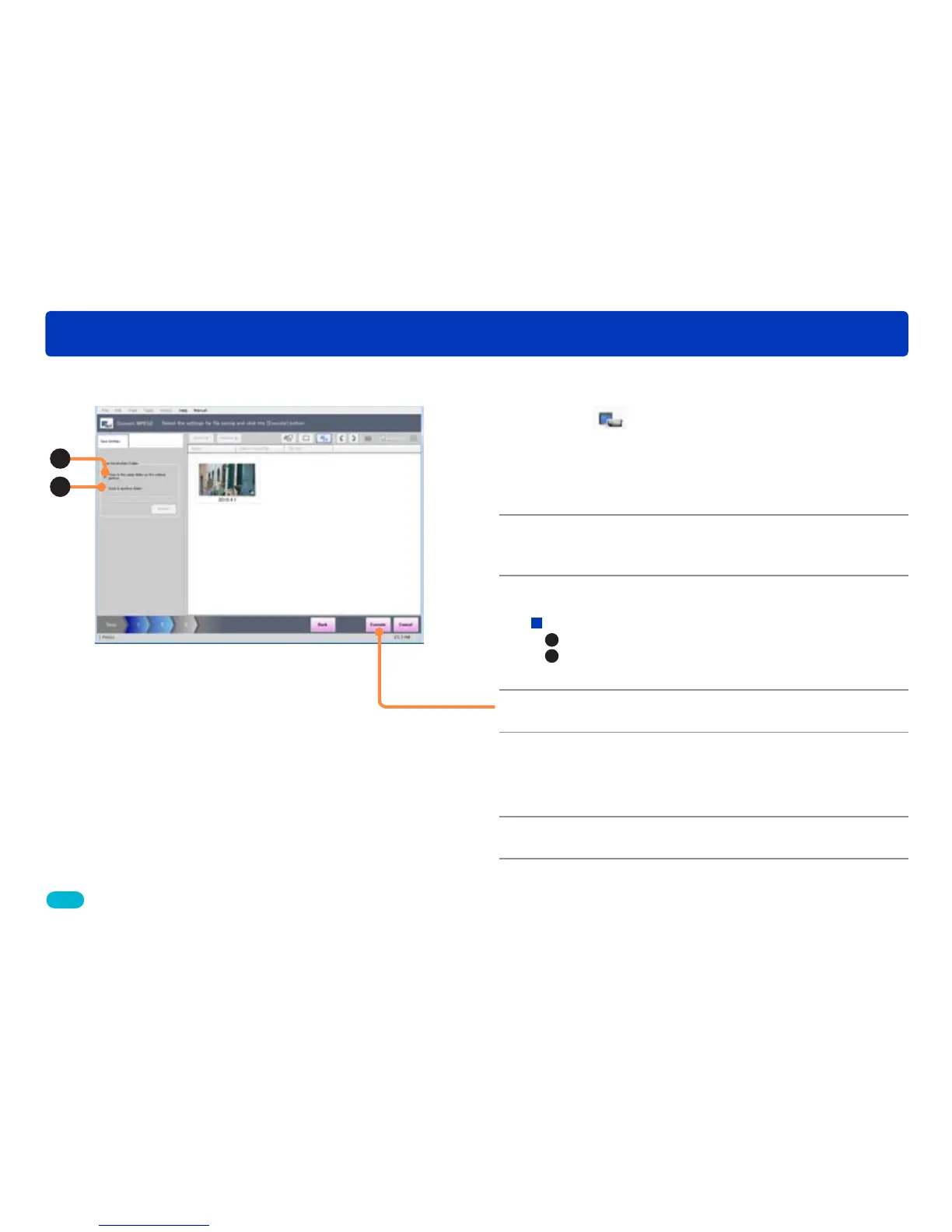108
Editing AVCHD/AVCHD Lite or MPEG2 motion pictures/copying to media
Converting AVCHD/AVCHD Lite motion pictures to MPEG2
A
B
AVCHD/AVCHD Lite motion pictures can be converted to MPEG2 format.
1
Select [Edit movie]→[Convert
MPEG2] from the menu.
The [Convert MPEG2] screen is displayed.
●You can also display it by selecting [Edit] → [Edit
movie]→[Convert MPEG2] from the menu.
2
Add a check mark to the picture to select
it, and click [Next].
3
Select the save settings.
Save Destination Folder
A
: Save in the same folder as the original picture.
B
: Save in a different folder. Click [Browse] and select the
save destination.
4
Click [Execute].
5
When the confirmation message is
displayed, click [Yes].
The picture data format is changed.
6
Click [OK].
7
Click [Close].
Tips
●Conversion of motion pictures can take several hours.