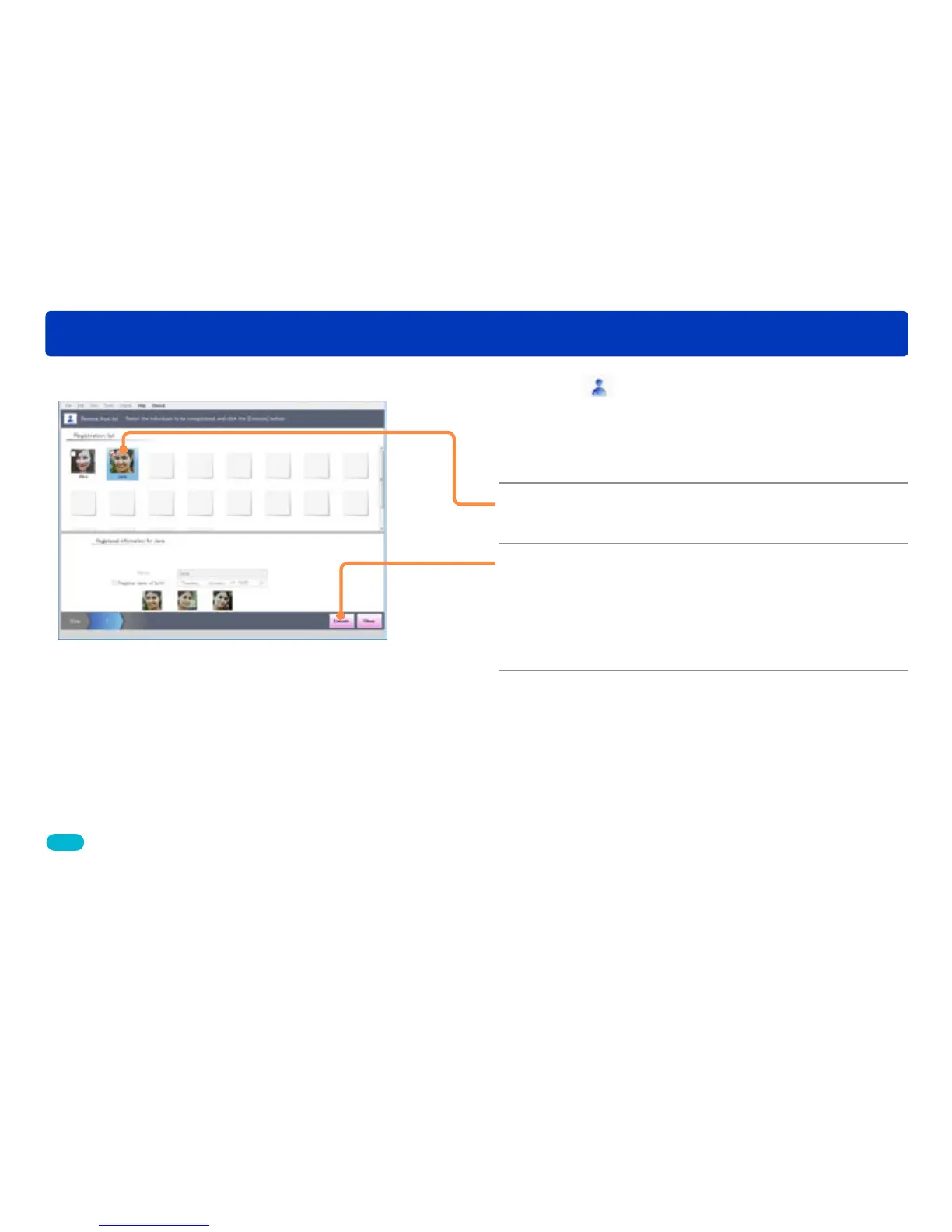61
Face Recognition
Deselecting Face Recognition registrations
Tips
●Even if the Face Recognition registration is deleted, the original still
pictures are not deleted.
●Right-click on a name in the Face Recognition list and select [Delete
category results] to delete the name. Face Recognition registrations
cannot be deleted.
1
Click [Face Recog.] and select
[Remove from list].
A Registration list window for Face Recognition is displayed.
●You can also display it by selecting [Tools] → [Face Recognition]
→ [Remove from list] from the menu.
2
Select the person to be deselected and
add a check mark.
3
Click [Execute].
4
When the confirmation message is
displayed, click [Yes].
It is deleted from the Registration list.
5
Click [OK].
