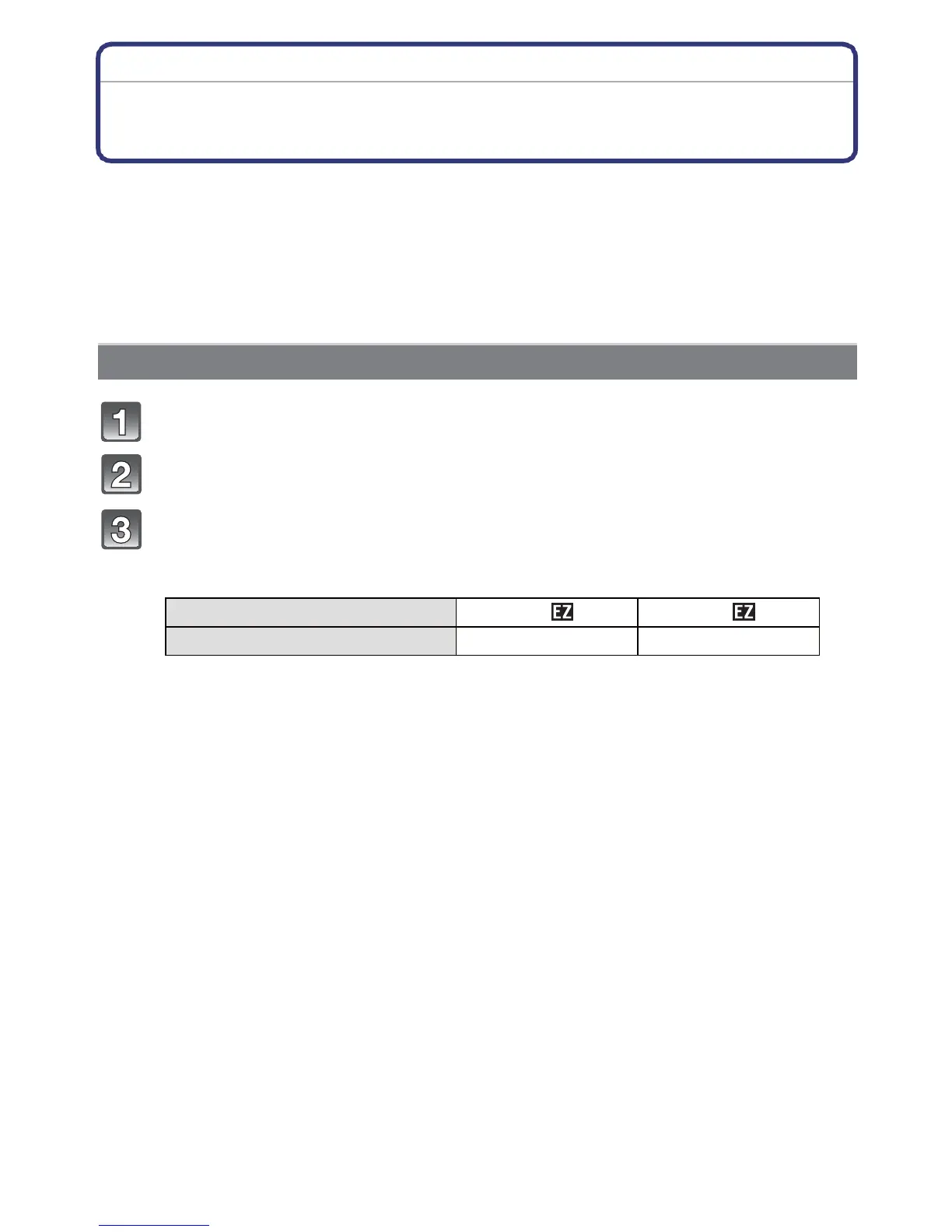- 113 -
Advanced (Recording pictures)
Mode dial: ¨
Taking and Viewing Clipboard Pictures
(Clipboard Mode)
This setting is useful when taking pictures of timetables, route maps or other information
instead of taking notes. Regardless of whether a card is present or not, the data is
stored in the dedicated clipboard folder of the built-in memory so it can be
differentiated from the regular taken pictures and made available for immediate viewing.
Clipboard pictures can be recorded, played back and deleted only when the Mode dial is
set to [¨].
•
Motion picture cannot be taken in Clipboard Mode.
Slide the [REC]/[PLAYBACK] selector switch to [!].
Set the Mode dial to [¨].
Take the pictures.
• Number of recordable pictures when using the built-in memory solely for clipboard
pictures
– If the built-in memory contains pictures recorded in another Recording Mode, fewer
pictures can be recorded than the figures given above.
– The focus range is 3 cm (0.10 feet) (Wide)/1 m (3.28 feet) (Tele) to .
Taking Clipboard Pictures
Picture size 2M 1M
Number of recordable pictures 81 120
