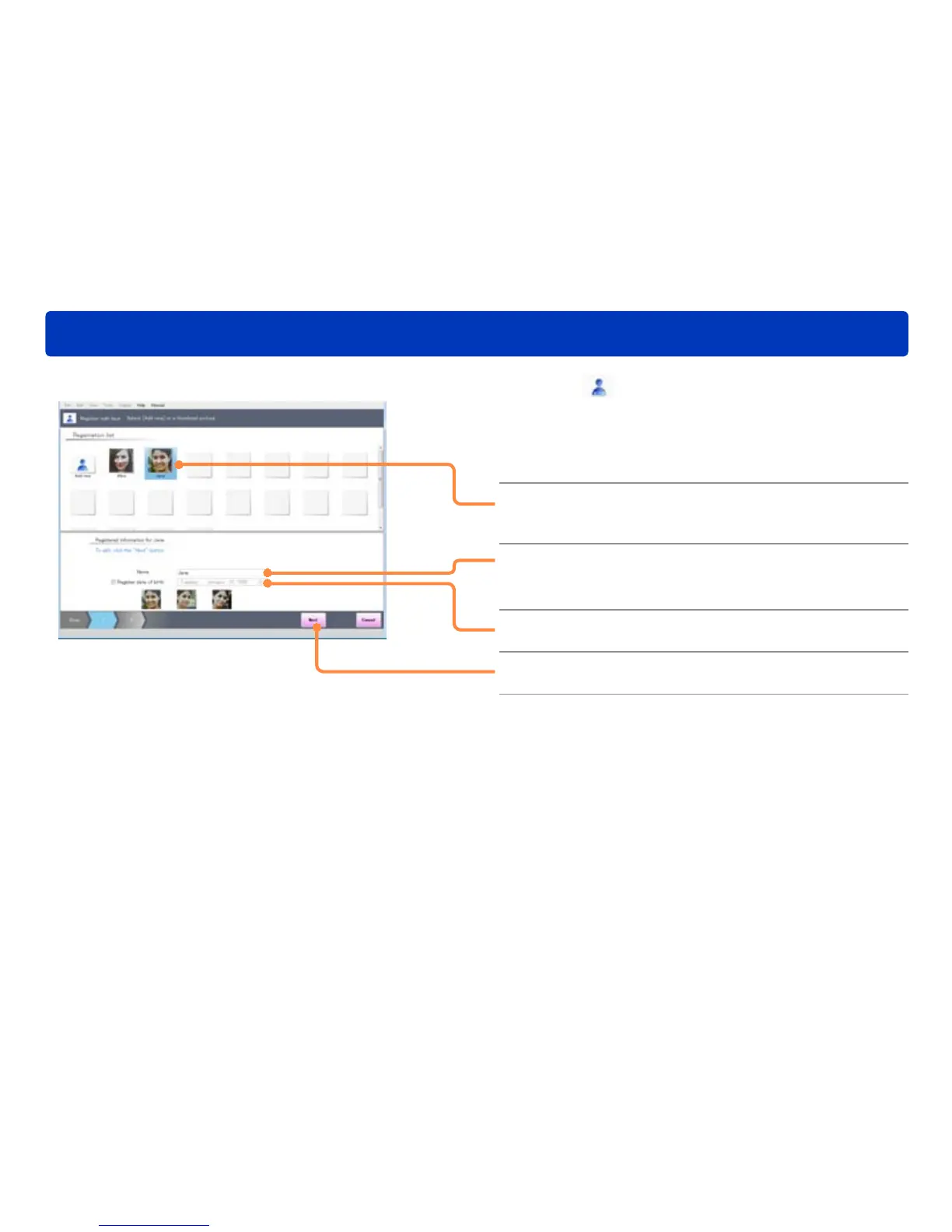56
Face Recognition
Changing registered contents
1
Click [Face Recog.] and select
[Register/edit face].
A registration list window for face recognition is displayed.
●You can also display it by selecting [Tools] → [Face Recognition]
→ [Register/edit face] from the menu.
2
Click the person that you want to
change.
3
Correct the name.
(Up to 32 characters (single-byte) can be used.)
4
Correct the date of birth.
5
Click [Next].