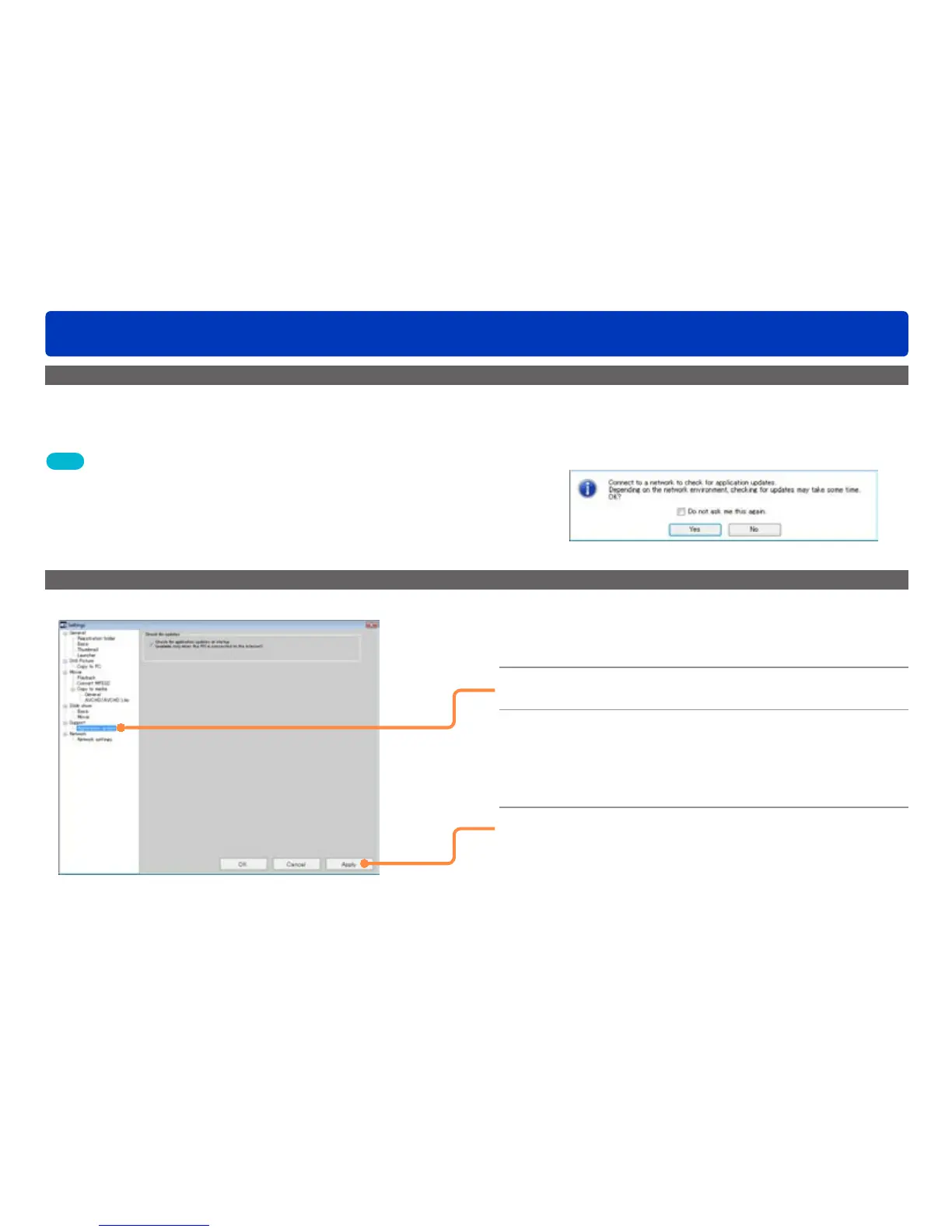127
Convenient functions
Checking software update information
Automatically checking update information
Software update information is automatically checked each time PHOTOfunSTUDIO is activated, and guides you to the latest updates as
necessary.
●Confirmation of update information is also possible by selecting [Help] → [Check for application updates] from the menu.
Changing the update information setting
Tips
●The default setting ensures update information is checked each
time the program is activated. (Only when connecting the PC to the
Internet)
●For the software update procedure, refer to the support page that is
displayed.
1
Select [Tools] → [Settings] from the
menu.
2
Click [Support] — [Application update].
3
Change the update information setting.
If you add a check mark, the software update information
is checked each time the program is activated. (Only when
connecting the PC to the Internet)
4
Click [Apply].
●When [OK] is clicked, the settings are applied and the window
closed.