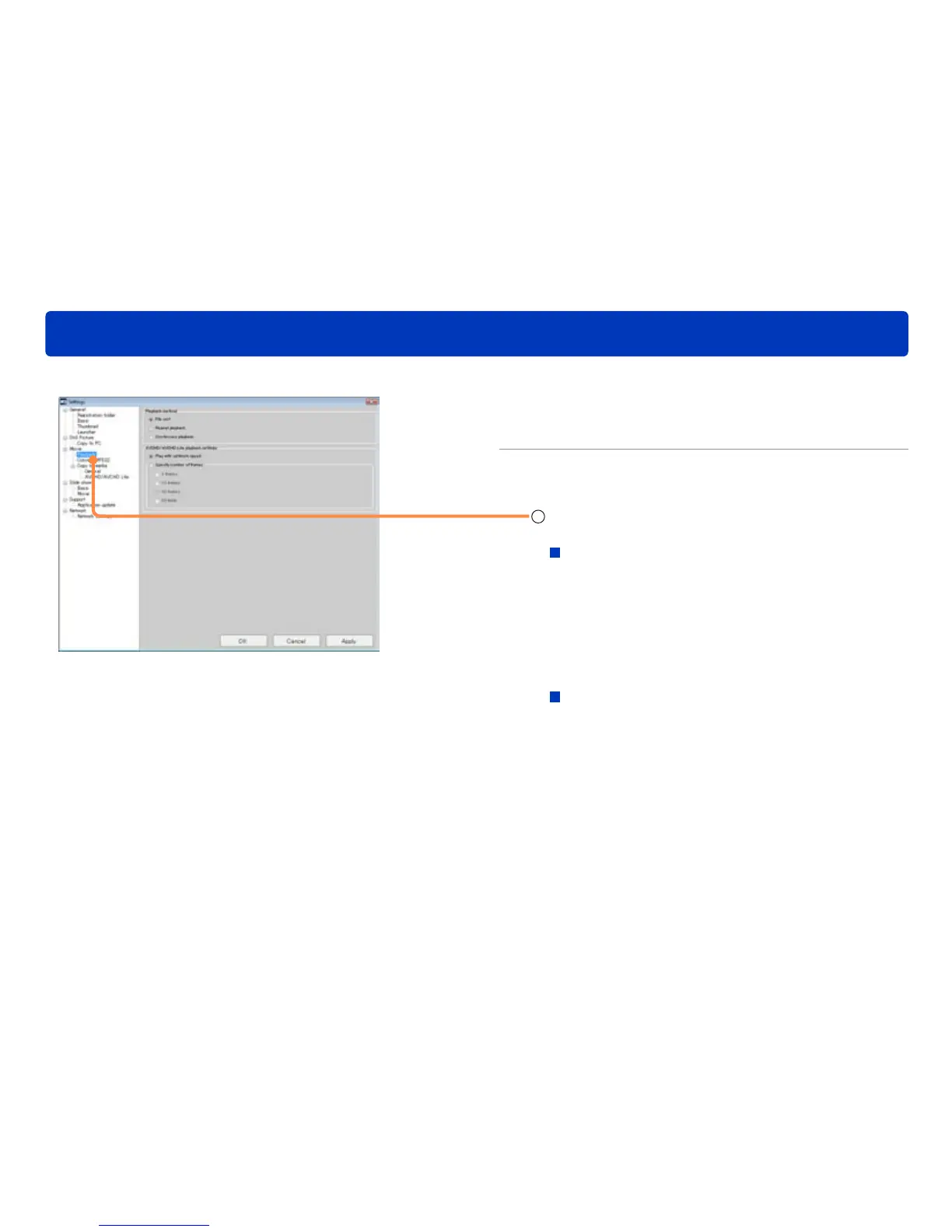118
Editing AVCHD/AVCHD Lite or MPEG2 motion pictures/copying to media
Setting motion picture functions
1
Select [Tools] → [Settings] from the
menu.
2
Change the motion picture playback
settings.
1
Set one motion picture playback method and AVCHD/
AVCHD Lite playback settings.
Playback method
[File unit]: Play back the displayed motion picture to the
end and then stop.
[Repeat playback]: Play back one motion picture
repeatedly.
[Continuous playback]: Continuous playback of all the
motion pictures displayed as
thumbnails.
AVCHD/AVCHD Lite playback settings
[Play with optimum speed]:
Play back at a speed suitable for the PC’s CPU
performance.
[Specify number of frames]:
If playback is not good, select a low number of
frames. It may improve.
The frames may skip or playback may become less
smooth if a higher frame rate than the current setting
is selected.
You can select settings related to the functions for motion picture playback and recording to discs or other media.