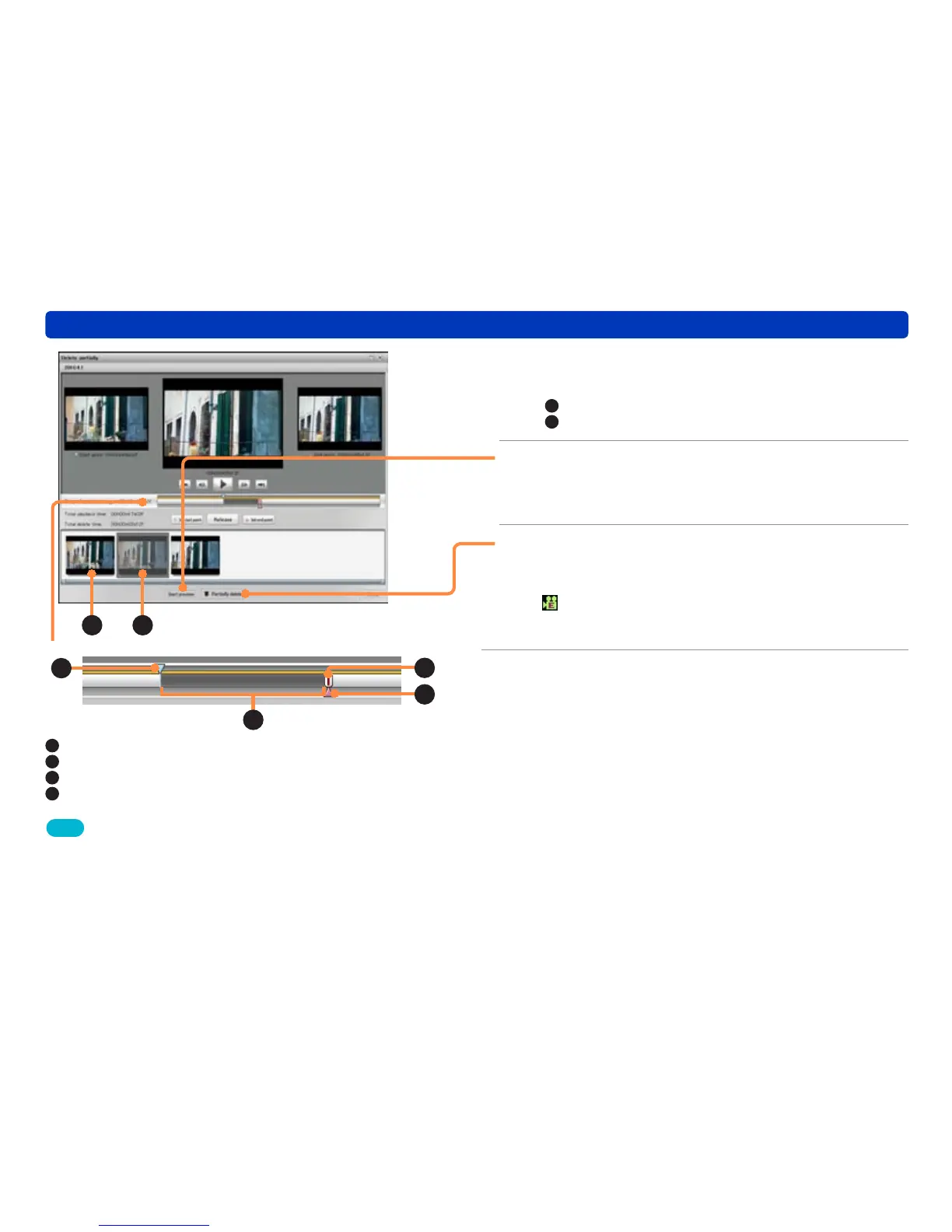107
Deleting a part of a motion picture
Editing AVCHD/AVCHD Lite or MPEG2 motion pictures/copying to media
●If you want to select multiple ranges, repeat steps 3 to 7.
●To cancel a selected range, select the corresponding thumbnail
and click [Release].
A
: Thumbnail that represents the range that will remain.
B
: Thumbnail that represents the range that will be deleted.
8
Click [Start preview] to check the edit
results.
●You can cancel the playback by clicking [Stop Preview].
9
Click [Partially delete].
The motion picture after editing will be newly created and
saved in the same folder as the original motion picture.
● will be added to the thumbnail of the created motion picture.
●A lot of time is required for processing. Do not operate the PC
until the operation is completed.
10
Click [Close].
Tips
●You can also edit AVCHD motion pictures with a picture size
of 1920×1080 that were recorded with a digital camera that is
compatible with this software. However, for the NTSC specification,
note that because the editing will be performed in 15-frame units, the
delete position may deviate slightly. Further, frame back/frame forward
operations cannot be performed in the [Delete partially] window.
Slider
C
D
E
F
C
: Delete start point.
D
: Current playback position.
E
: Delete end point.
F
: Deletion range.
A B
