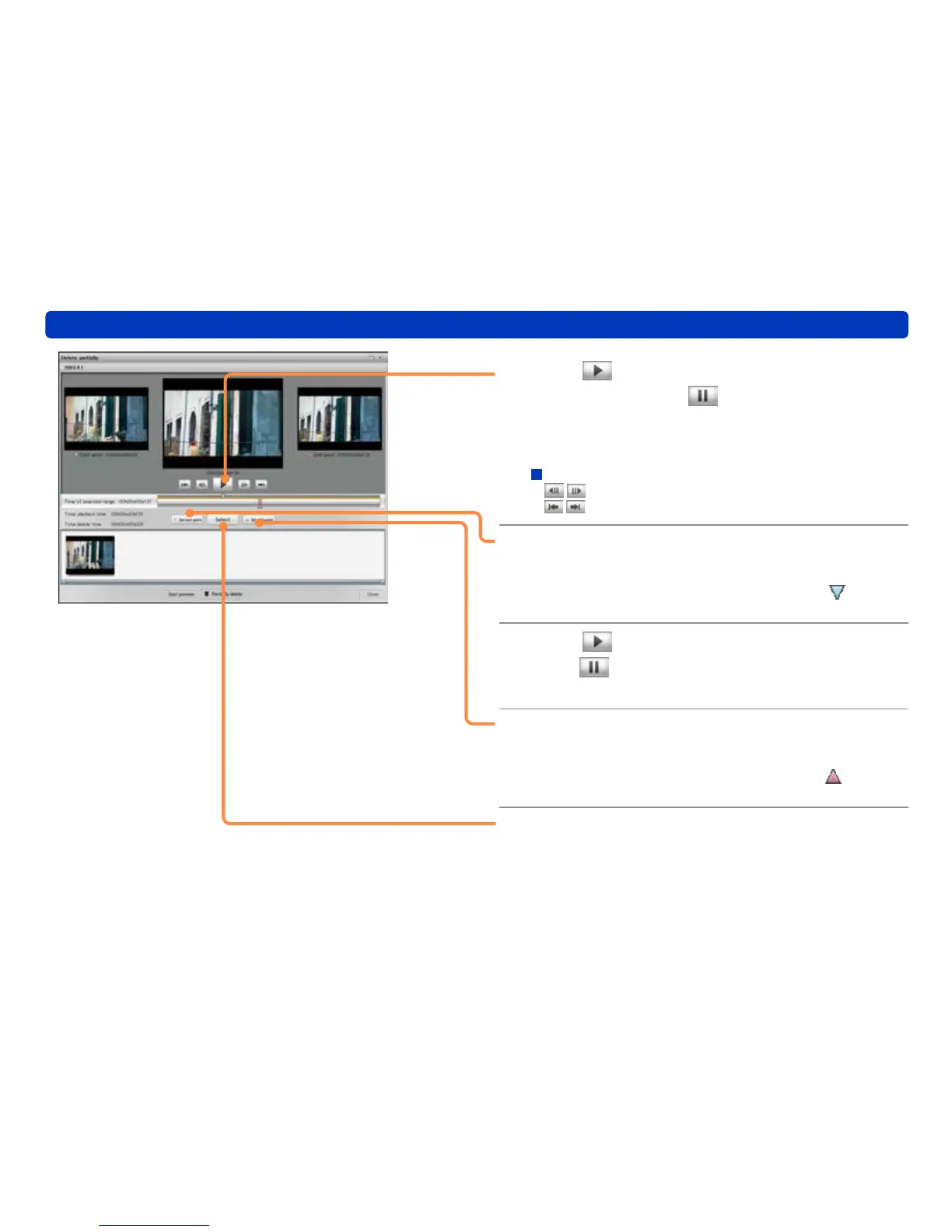106
Deleting a part of a motion picture
Editing AVCHD/AVCHD Lite or MPEG2 motion pictures/copying to media
3
Click to start playback of the motion
picture and click to pause at the
delete start position.
●You can select the playback position by moving the slider.
Fine position adjustments
: Frame back/frame forward
: Skip forward or back by about 0.5 seconds
4
Click [Set start point] to decide the
starting point.
●You can also decide the starting point by dragging on the
slider.
5
Click to restart the playback, and
click to pause at the delete end
position.
6
Click [Set end point] to decide the
ending point.
●You can also decide the ending point by dragging on the
slider.
7
Click [Select] to confirm the range.
Thumbnails are displayed of the start point and end point, and
the range to be deleted is displayed in gray.
