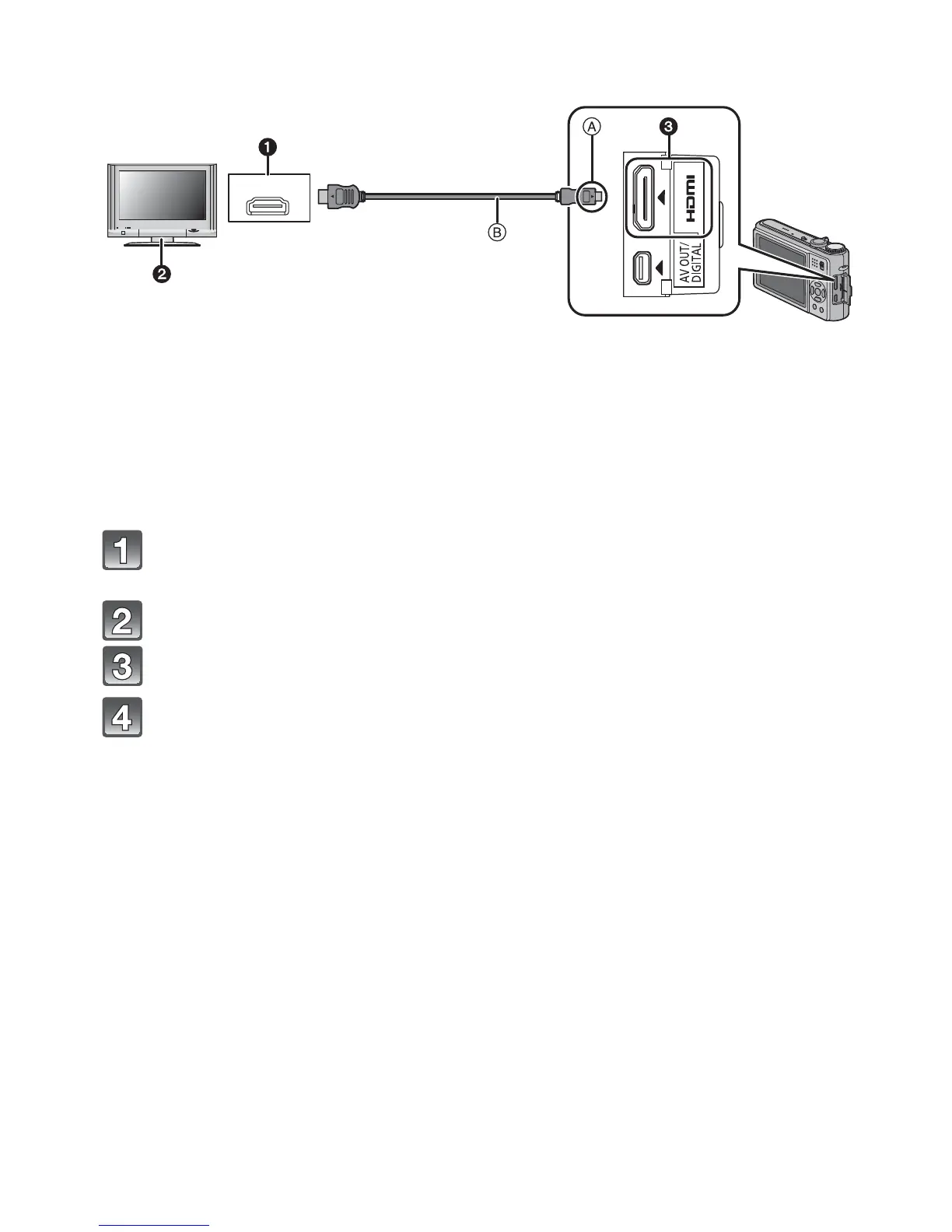Connecting to other equipment
- 146 -
Preparations: Check the [HDMI MODE]. (P29)
Turn this unit and the TV off.
HDMI socket
TV with HDMI socket
HDMI mini (C type)
Align the marks, and insert.
HDMI mini cable (optional)
•
Check the direction of the terminals and plug in/out straight holding onto the plug. (It may result
in malfunction if the connectors of he cable are bent out of shape or plugged in the wrong
direction.)
Connect the HDMI mini cable (optional) to the HDMI input socket
on the TV.
Connect the HDMI mini cable to the [HDMI] socket on the camera.
Turn the TV on and switch to HDMI input.
Turn the camera on, and slide the [REC]/[PLAYBACK] selector switch
to [(].
• When [VIERA Link] (P29) is set to [ON] and the camera is connected to a TV supporting
VIERA Link, input of the TV will be switched automatically and the playback screen will
be displayed (P148).
(Except for Clipboard Mode)
HDMI IN