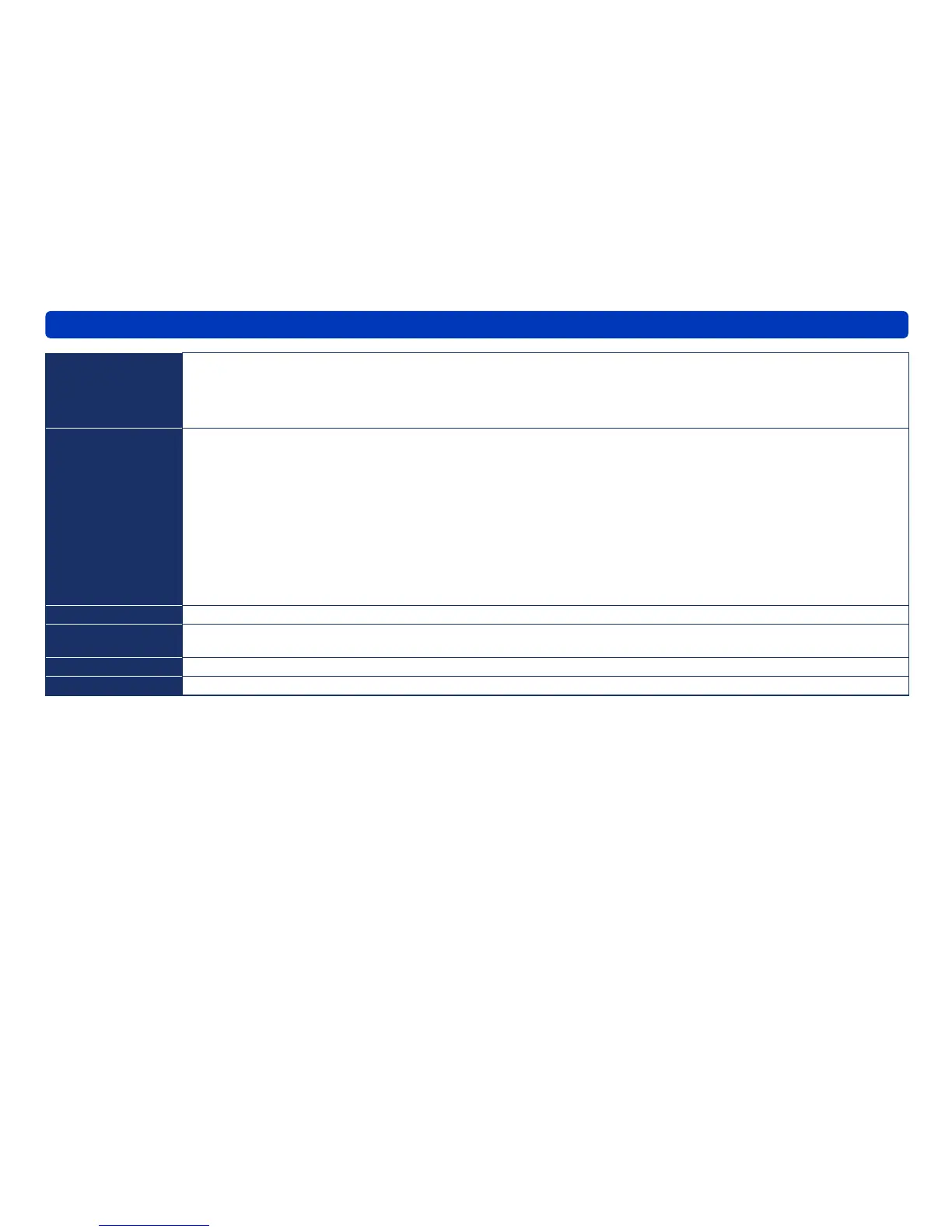14
Before use
System requirements
Free hard disk
space
Ultra DMA-100 or higher
450 MB or more for installing software
●When writing to DVD, twice the amount of free space as the disc is necessary.
●If the compression setting is enabled, errors will occur during recording. Clear the check for [Compress this drive to save
disk space] in [Properties] for the hard disk drive.
Necessary
software
For Windows
®
7
DirectX
®
10
For Windows Vista
®
DirectX
®
10
For Windows
®
XP
DirectX
®
9.0c
●If you install the software in a PC that is not compatible with DirectX
®
9.0c, the PC may stop operating properly. If you are
unsure if your PC is compatible, contact the maker.
.NET framework 2.0
SQL Server Compact 3.5
Internet Explorer
®
6.0 or more
QuickTime Player 7.6.5 or more
Sound
Windows compatible sound device
Drive
CD-ROM drive (required for installing software)
●A compatible drive and media are required for DVD writing.
Interface
USB port (Hi-Speed USB (USB2.0))
Other requirements
Mouse or equivalent pointing device