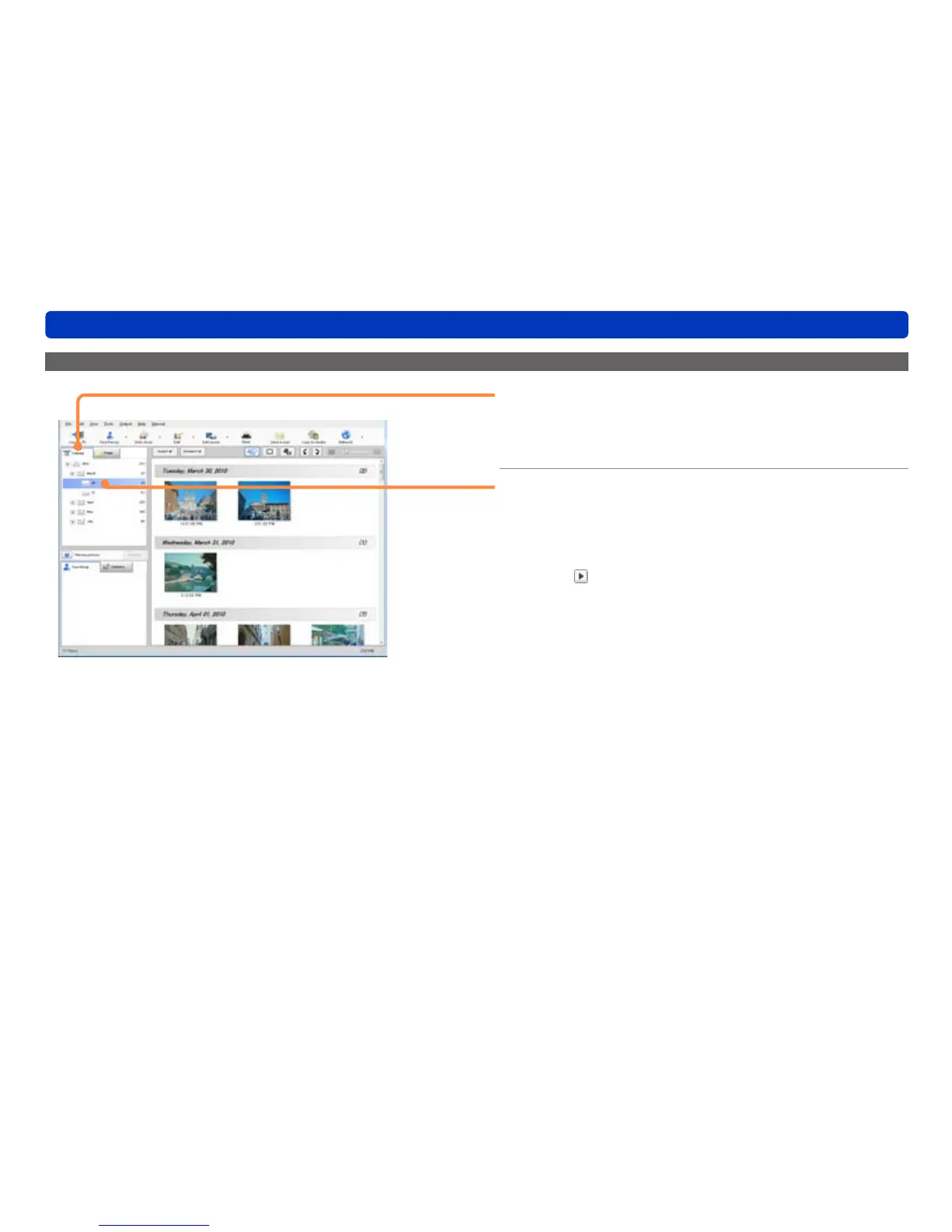25
Basic operations
Switching between window display styles
Displaying pictures with the same recording date (calendar display)
1
Click [Calendar].
The window display style is switched.
●You can also switch by selecting [View] → [Display mode] →
[Calendar display] from the menu.
2
Click a displayed year, month, and day.
The display switches to that of the selected year, month or
day.
●Years, months and days on which pictures are not recorded are
not displayed.
●Click or double-click a year or month to expand or hide the
months or days.