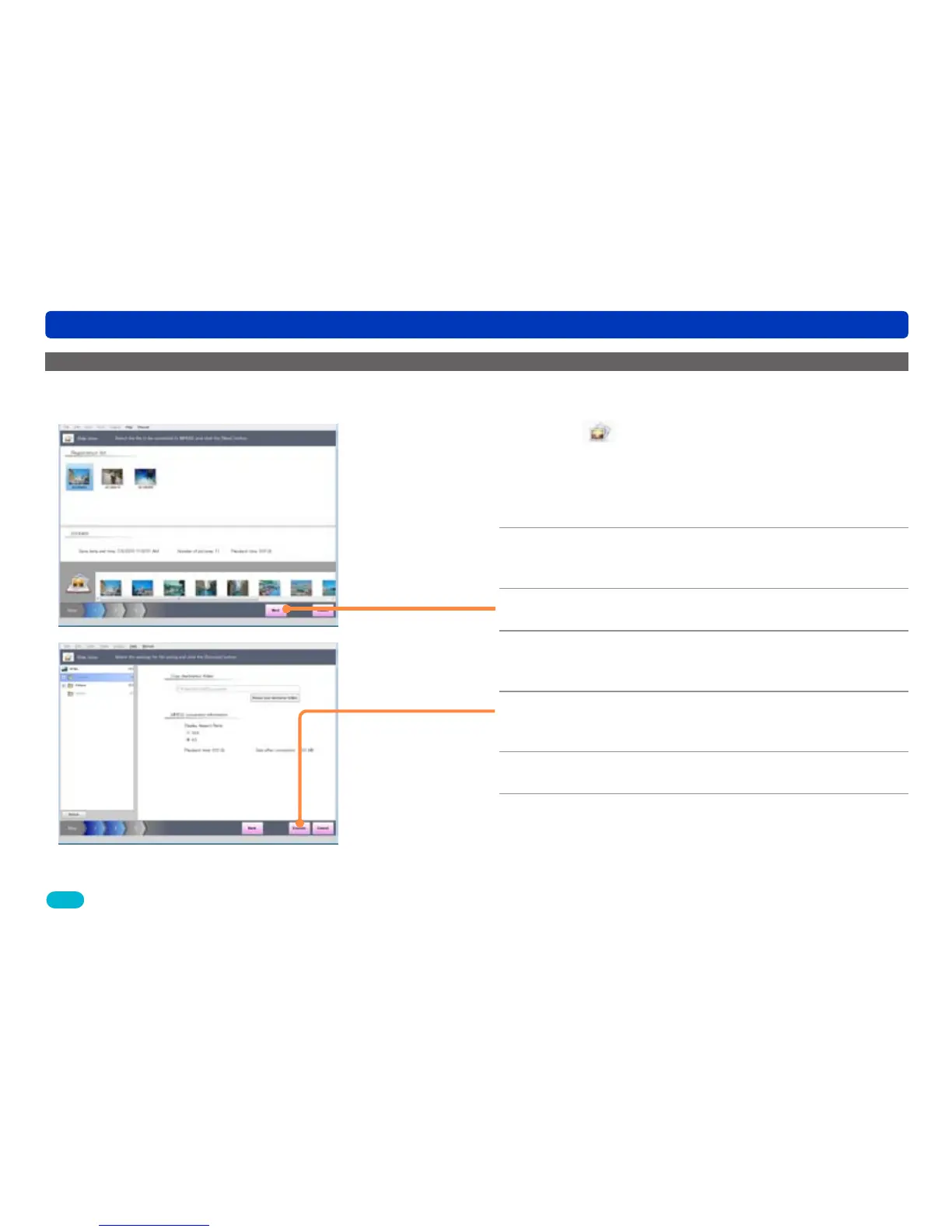45
Playing back slide shows
Viewing pictures
Converting slide shows to MPEG2
With this software, slide shows created with this software can be converted to the widely used MPEG2 format.
1
Click [Slide show] and then select
[Convert MPEG2].
The [Convert MPEG2] screen is displayed.
●You can also display it by selecting [Tools] → [Slide
show]→[Convert MPEG2] from the menu.
2
Click the slide show file you want to
convert.
3
Click [Next].
4
Set the saving destination and screen
aspect ratio.
5
Click [Execute].
The slide show is changed to MPEG2 format.
6
Click [OK].
7
Click [Close].
Tips
●Only one file at a time can be converted to MPEG2.