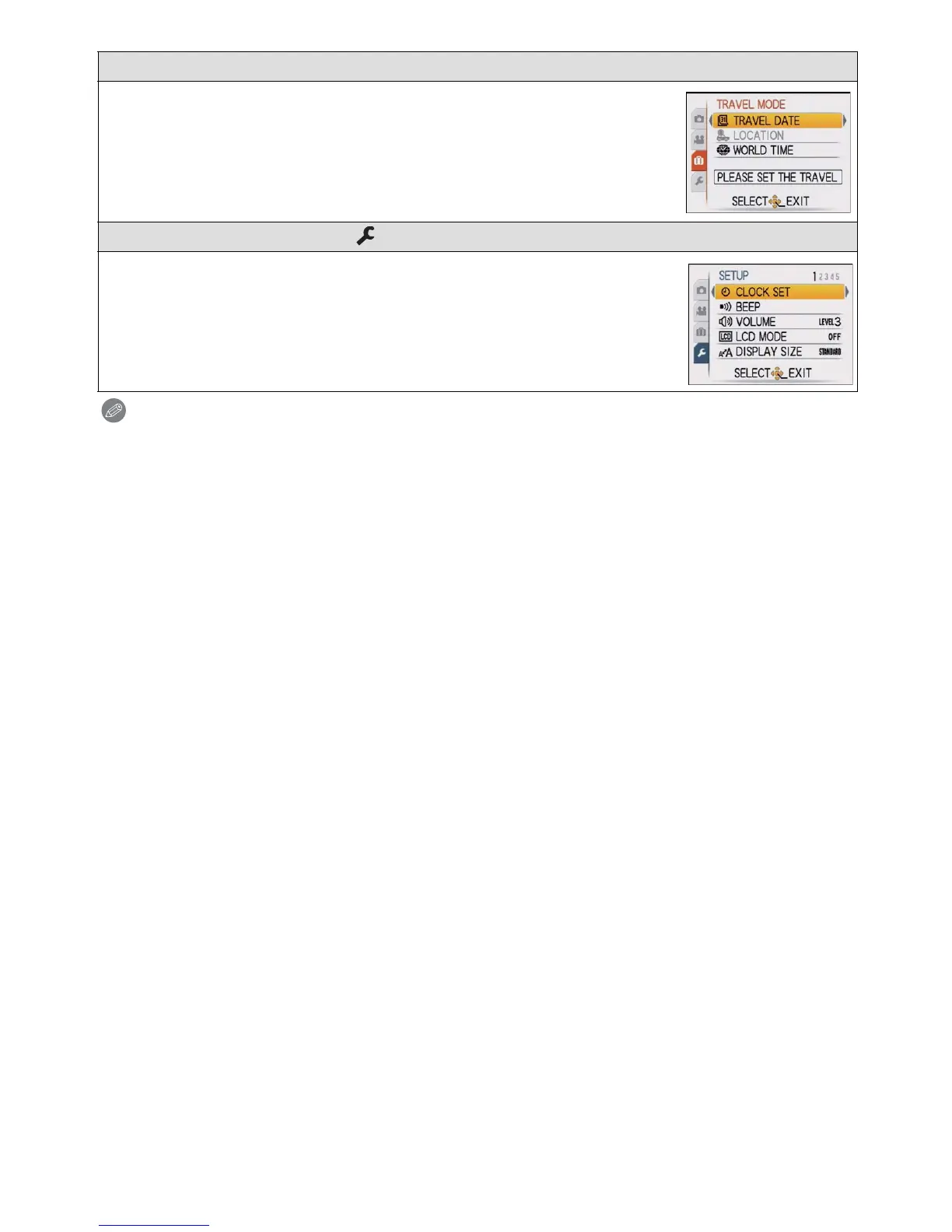- 21 -
Preparation
Note
•
Due to the camera’s specifications, it may not be possible to set some of the functions or some
functions may not work in some of the conditions under which the camera is used.
— [TRAVEL MODE] menu (P91 to 94)
• You can set the departure date and destina ion when traveling, and
have the camera display the local date and time.
• The [TRAVEL MODE] menu can be set from either the [REC] Mode or
[PLAYBACK] Mode.
[SETUP] menu (P25 to 30)
• This menu lets you perform the clock settings, select the operating
beep tone settings and set other settings which make it easier for you
to operate the camera.
• The [SETUP] menu can be set from either the [REC] Mode or
[PLAYBACK] Mode.