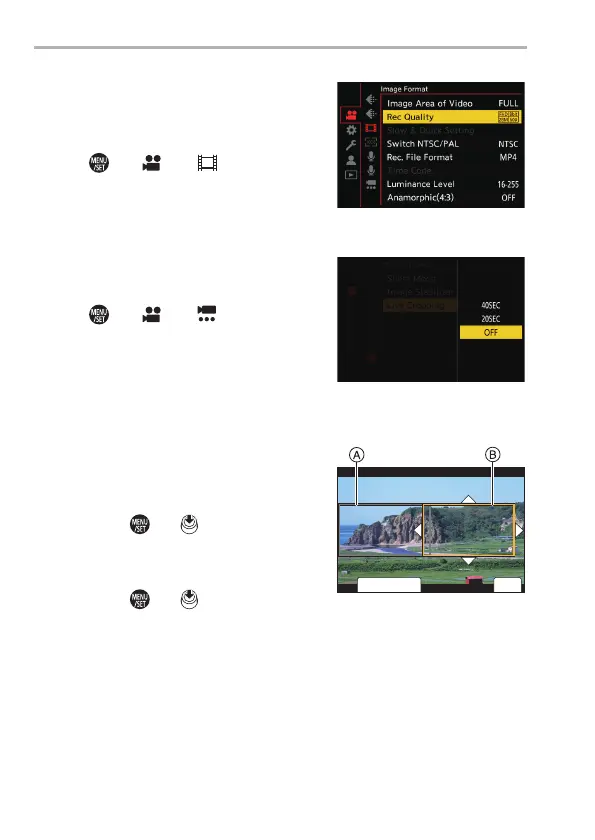10. Recording Videos
DVQX2068 (ENG)
120
3
Select a recording quality with
which you can record [Live
Cropping] video.
≥ ¨ [ ] ¨ [ ] ¨ [Rec
Quality]
0
A recording quality with which you can
record [Live Cropping] video: l 132
4
Set the time for panning or
zooming.
≥ ¨ [ ] ¨ [ ] ¨ [Live
Cropping] ¨ [40SEC]/[20SEC]
0
If you have selected a recording quality
where Live Cropping recording is not
available, the camera switches to an FHD video recording quality where
recording is possible. (l 132)
5
Set the cropping start frame
A.
≥Select the range to be cropped and
press or .
6
Set the cropping end frame B.
≥Select the range to be cropped and
press or .
0
To redo the settings for the position and size of the start frame and the end
frame, press 2.
ュリヴヱハ
5HVHW
6HW
DC-S5E-DVQX2068_eng.book 120 ページ 2020年7月28日 火曜日 午後3時2分
