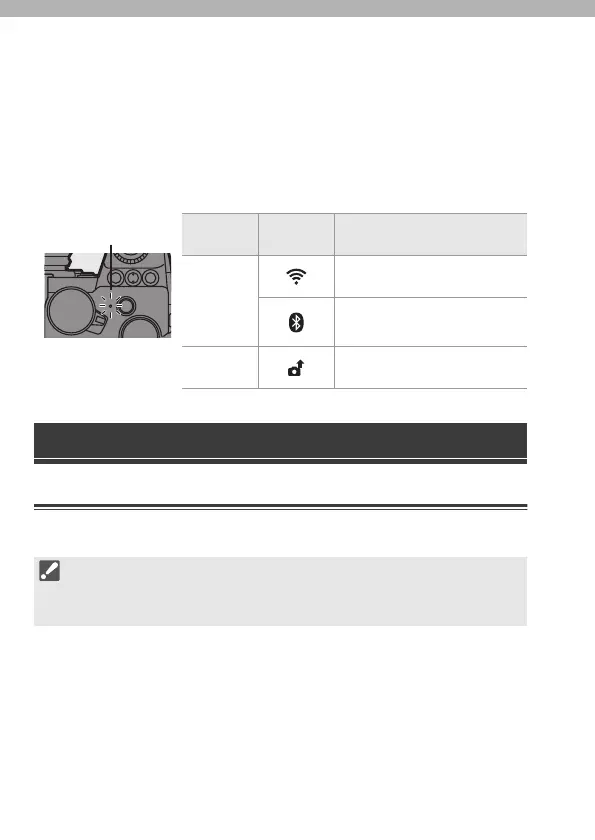DVQX2068 (ENG)
156
15.
Wi-Fi/Bluetooth
This document gives an overview of remote operations from a smartphone.
Refer to the “Operating Instructions” (PDF format) for details about camera
Wi-Fi
®
/Bluetooth
®
functions.
Checking Operation of the Wi-Fi and Bluetooth Functions
Installing “LUMIX Sync”
“LUMIX Sync” is an application for smartphones provided by Panasonic.
1
Connect the smartphone to a network.
2
(Android) Select “Google Play™ Store”.
(iOS) Select “App Store”.
Light
(blue)
Monitor Operation
Lit
The Wi-Fi function is set to on,
or there is a connection.
The Bluetooth function is set to
on, or there is a connection.
A Wireless
connection light
Blinking
When image data is sent using
a camera operation.
Connecting to a Smartphone
Supported OS
Android™: Android 5 or higher
iOS: iOS 11 or higher
DC-S5E-DVQX2068_eng.book 156 ページ 2020年7月28日 火曜日 午後3時2分
