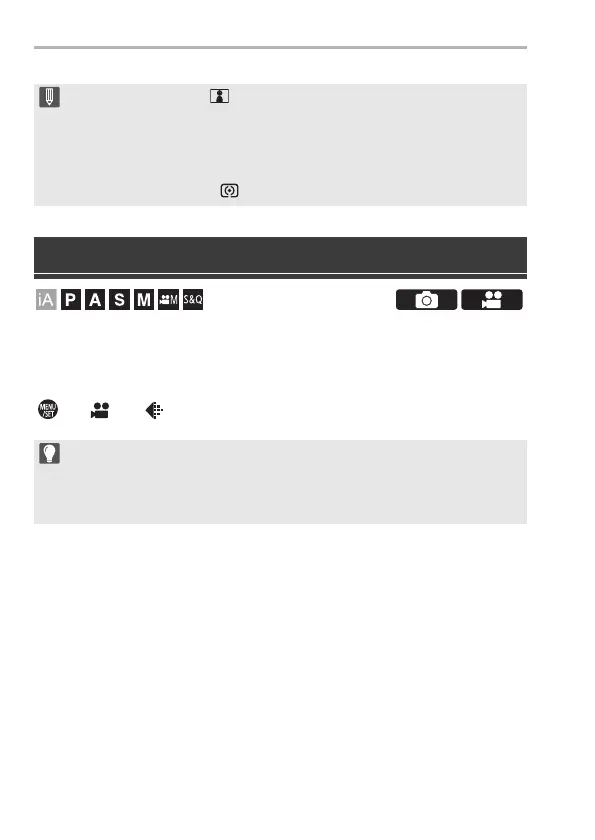10. Recording Videos
DVQX2068 (ENG)
122
Setting [Photo Style] to [V-Log] enables Log recording.
Images finished with rich gradation can be created through post-production
processing.
¨ [ ] ¨ [ ] ¨ [Photo Style] ¨ Select [V-Log]
ISO Sensitivity When [V-Log] Is Set
The lower limit of available ISO sensitivity is [640] (when [Extended ISO] is
set: [320]), and the upper limit is [51200].
0
AF mode switches to [ ] (face detection). (Human bodies cannot be
detected. It is not possible to specify the person to bring into focus.)
0
Brightness measurements and focusing are performed within the cropping
frame. To lock the focus point, set [Continuous AF] to [OFF], or set the focus
mode to [MF].
0
[Metering Mode] will be [ ] (multi-metering).
Log Recording
0
Post-production processing is enabled by utilizing LUT (Look-Up Table).
You can download LUT data from the following support site:
https://panasonic.jp/support/global/cs/dsc/download/index3.html
(English only)
DC-S5E-DVQX2068_eng.book 122 ページ 2020年7月28日 火曜日 午後3時2分
