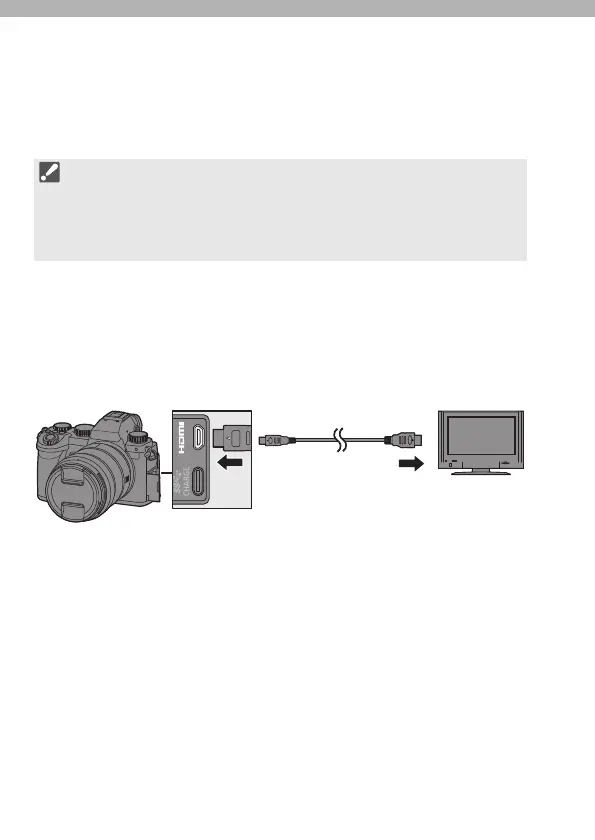DVQX2068 (ENG)
162
16.
Connecting to Other Devices
You can connect the camera to a TV or PC to play back or copy images.
Connect using either the [HDMI] socket or the USB port on the camera.
[HDMI] socket
Getting started:
0
Turn off the camera and TV.
Connect the camera and TV with a commercially available HDMI micro
cable.
0
Use a “High Speed HDMI micro cable” with the HDMI logo.
Cables that do not comply with the HDMI standards will not work.
“High Speed HDMI micro cable” (Type D–Type A plug, up to 2 m (6.6 feet) long)
0
Check the direction of the terminals and plug in/out straight holding onto the
plug.
(Inserting these at an angle may cause deformation or malfunction)
0
Do not connect the cable to the wrong terminals. This may cause a
malfunction.
DC-S5E-DVQX2068_eng.book 162 ページ 2020年7月28日 火曜日 午後3時2分
