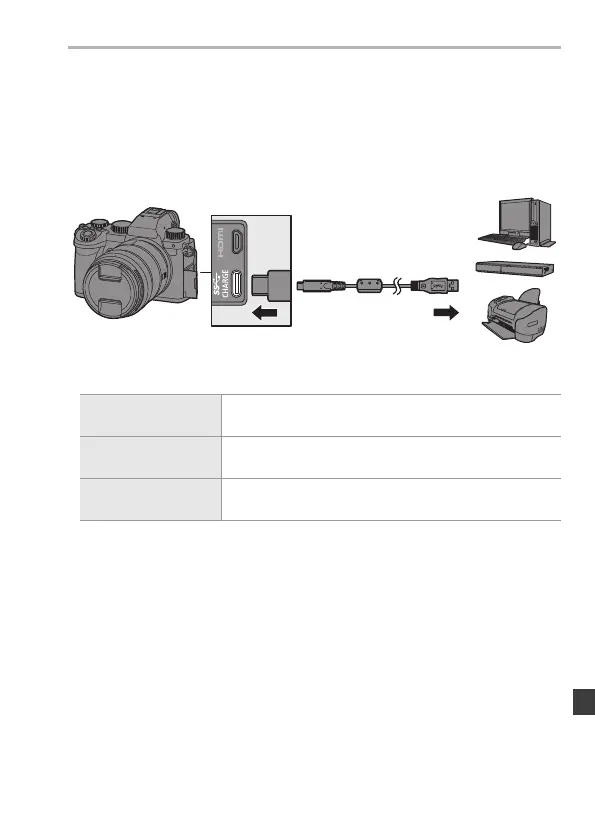16. Connecting to Other Devices
DVQX2068 (ENG)
163
USB port
Getting started:
0
Turn on the camera and the device to be connected.
Use a USB connection cable to connect the camera to a PC, recorder, or
printer.
0
Do not use any other USB connection cables except the supplied one.
0
When the confirmation screen appears, select the connection destination.
[PC(Storage)]
Select this setting to import images to a connected PC
(l 164) or to store on a recorder.
[PC(Tether)]
Select this setting to control the camera from a PC
installed with “LUMIX Tether”.
[PictBridge(PTP)]
Select this setting when connecting to a printer that
supports PictBridge.
DC-S5E-DVQX2068_eng.book 163 ページ 2020年7月28日 火曜日 午後3時2分
