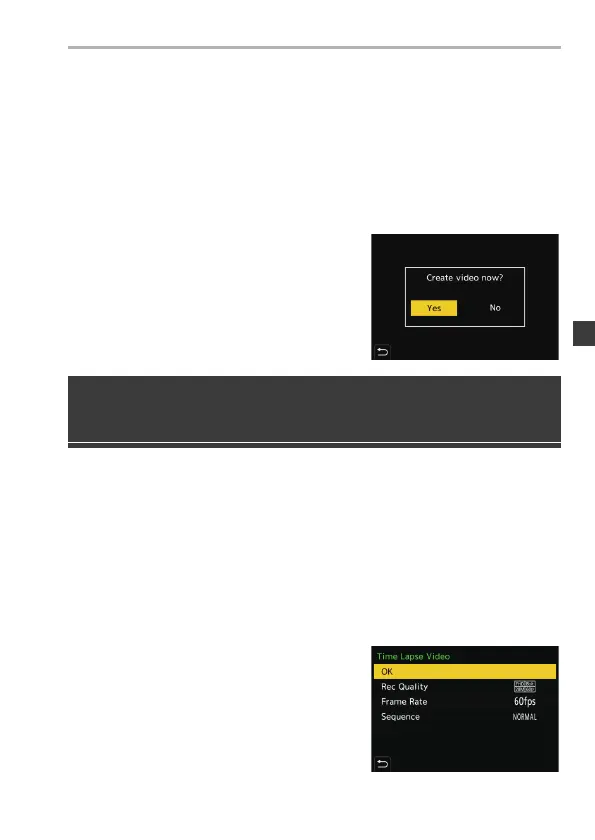6. Drive/Image Stabilizer
DVQX2068 (ENG)
61
5
Start recording.
≥Press the shutter button fully.
0
When [Start Time Set] is set, the camera will enter into sleep status until the
start time is reached.
0
During recording standby, the camera enters into sleep status when no
operation is performed for a certain period of time.
0
The recording will stop automatically.
6
Create a video. (l 61)
0
After the recording has stopped, select
[Yes] on the confirmation screen to
proceed to create a video.
After performing Time Lapse Shot or stop motion recording, you can
proceed to create a video.
0
Refer to the “Operating Instructions” (PDF format) for information about [Stop Motion
Animation] recording.
0
You can also create videos with [Time Lapse Video] (l 155) or [Stop Motion Video]
(l 155) in the [Playback] menu.
1
Select [Yes] on the confirmation screen that appears
after recording.
2
Set the options for creating a
video.
3
Select [OK].
≥A video will be created in the [MP4]
recording file format.
Time Lapse Shot/Stop Motion Animation
Videos
DC-S5E-DVQX2068_eng.book 61 ページ 2020年7月28日 火曜日 午後3時2分
