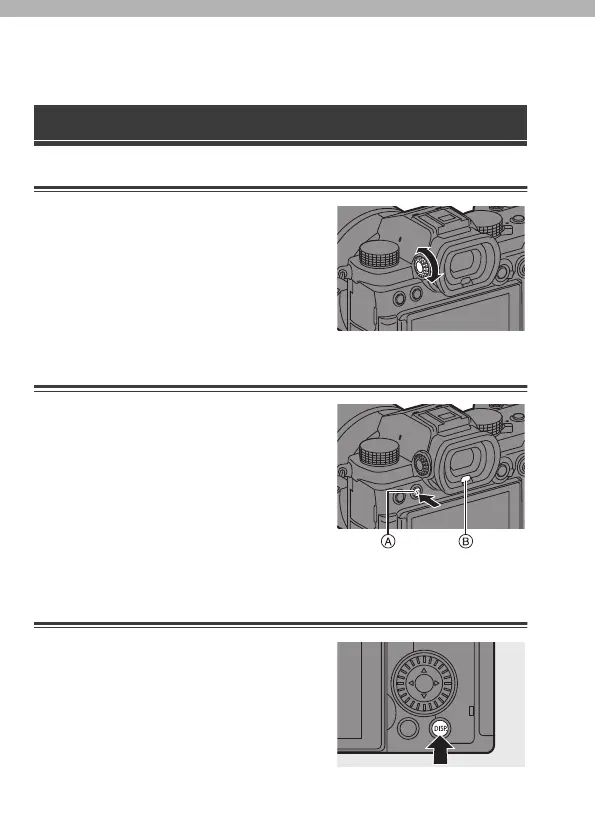DVQX2068 (ENG)
34
3.
Basic Operations
Setting the Viewfinder
0
Adjust the diopter until you can clearly see the
text in the viewfinder.
Switching Between the Monitor and Viewfinder
When you press [LVF] A, you switch
between automatic viewfinder/monitor
switching, viewfinder display, and monitor
display.
0
When automatic viewfinder/monitor switching is
on, the eye sensor B works when you look into
the viewfinder and the display automatically
switches to the viewfinder.
Switching the Display Information
Press [DISP.].
≥The display information is switched.
Monitor/Viewfinder Display Settings
DC-S5E-DVQX2068_eng.book 34 ページ 2020年7月28日 火曜日 午後3時2分
