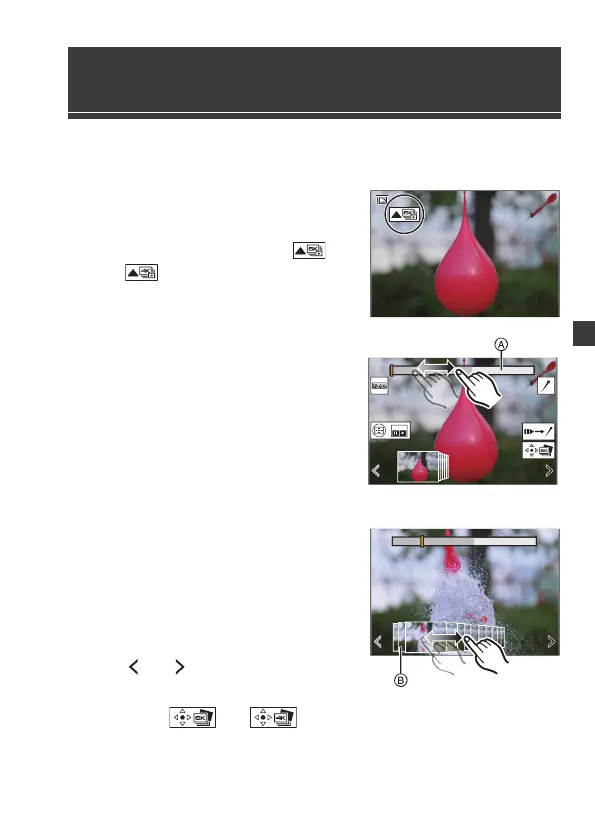6. Drive/Image Stabilizer
DVQX2068 (ENG)
59
0 When continuing to select pictures from the Auto Review after recording
6K/4K photos, start the operation from either Step
2
or
3
.
1
Select a 6K/4K burst file on the
playback screen. (l 144)
≥Select an image with the [ ] or
[ ] icon and then press 3.
0
If the images were recorded with [6K/4K
Pre-Burst], proceed to Step
3
.
3
Select the frame to save.
≥Drag the picture selection slide view
B.
0
To change the frames displayed in the
picture selection slide view, select the
frame at the left/right end and then touch
[ ] or [ ].
4
Save the picture.
≥Touch [ ] or [ ].
≥A confirmation screen appears.
0
The picture is saved in JPEG format ([FINE] picture quality).
Selecting Pictures from a 6K/4K Burst
File
2
Roughly select the scene.
≥Drag the slide bar A.
Picture selection slide view
screen
DC-S5E-DVQX2068_eng.book 59 ページ 2020年7月28日 火曜日 午後3時2分
