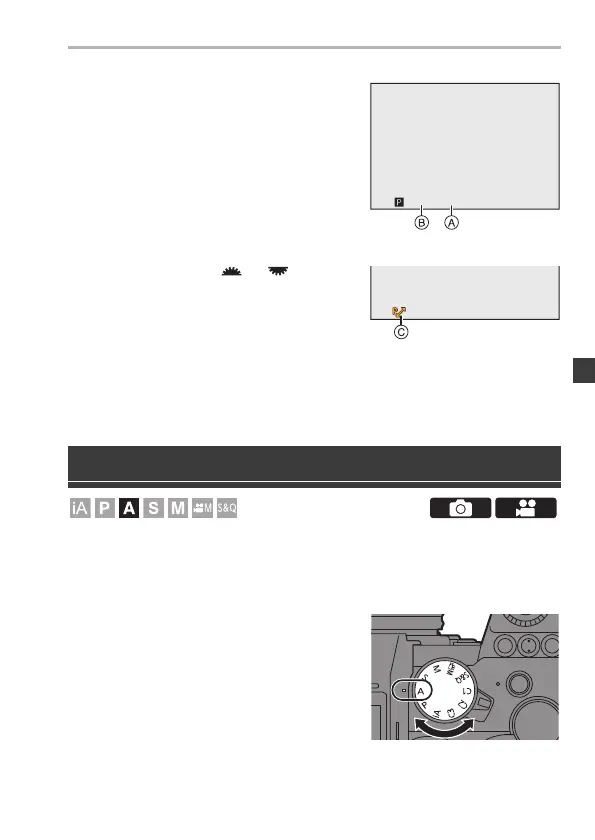7. Metering/Exposure/ISO Sensitivity
DVQX2068 (ENG)
71
2
Press the shutter button
halfway.
≥This displays the aperture value A
and shutter speed value B on the
recording screen.
0
If the correct exposure is not achieved,
the aperture value and shutter speed
blink red.
0
When you rotate or while the
values are displayed, you can change the
combination of aperture value and
shutter speed while maintaining the same
exposure. (Program Shift)
C Program Shift icon
3
Start recording.
In [A] mode (Aperture-Priority AE mode), you can set the aperture value
before recording.
The shutter speed will be automatically set by the camera.
1
Set the mode dial to [A].
Aperture-Priority AE Mode
DC-S5E-DVQX2068_eng.book 71 ページ 2020年7月28日 火曜日 午後3時2分
