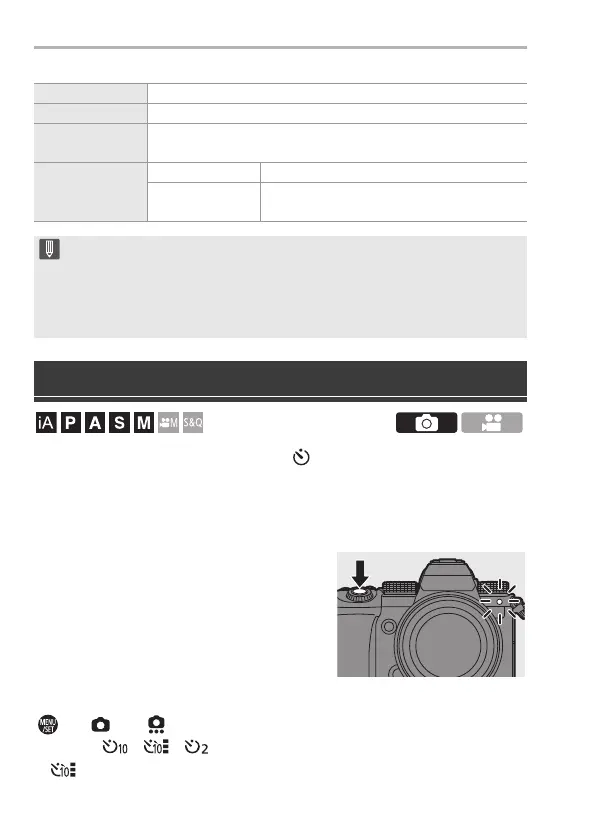6. Drive/Image Stabilizer
DVQX2068 (ENG)
62
1
Set the drive mode dial to [ ]. (l 54)
2
Decide on the composition and then adjust the focus.
≥Press the shutter button halfway.
0
The focus and exposure are fixed when the shutter button is pressed halfway.
3
Start recording.
≥Press the shutter button fully.
≥The self-timer light blinks and then
the shutter is released.
Setting the Self-timer Time
¨ [ ] ¨ [ ] ¨ Select [Self Timer]
Settings: [ ]/[ ]/[ ]
0
[ ] takes 3 pictures at approx. 2 second intervals after 10 seconds.
[OK] Creates a video.
[Rec Quality] Sets the video image quality.
[Frame Rate]
Sets the number of frames per second.
The larger the number is, the smoother the video will be.
[Sequence]
[NORMAL] Splices pictures together in recording order.
[REVERSE]
Splices pictures together in reverse
recording order.
0
Videos cannot be created if the recording time exceeds 29 minutes and
59 seconds.
0
In the following cases, videos cannot be created if the file size exceeds 4 GB:
– When an SDHC memory card is being used and a 4K [Rec Quality] is set
– When an FHD [Rec Quality] is set
Recording Using the Self-timer
DC-S5E-DVQX2068_eng.book 62 ページ 2020年7月28日 火曜日 午後3時2分
