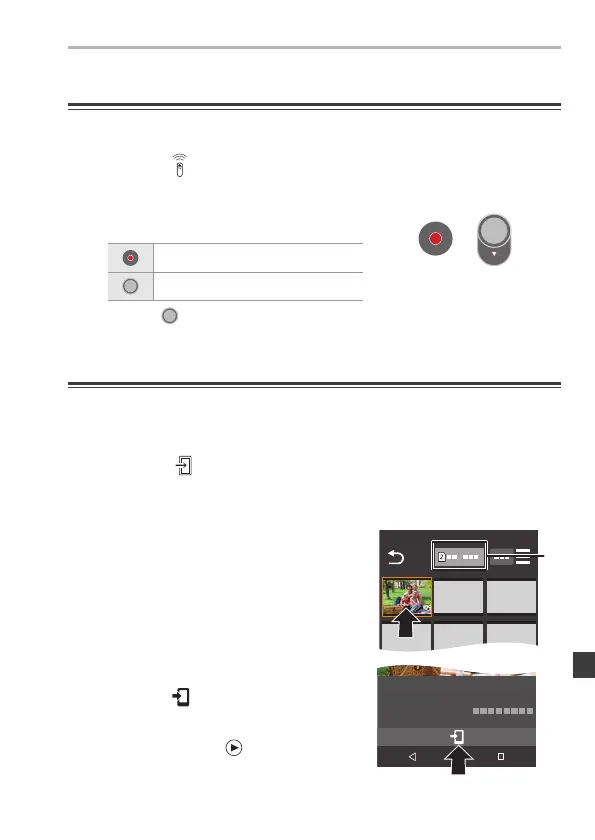15. Wi-Fi/Bluetooth
DVQX2068 (ENG)
161
[Shutter Remote Control]
You can use the smartphone as a remote control for the shutter.
1
Select [ ] ([Shutter Remote Control]) in the home
screen.
2
Start recording.
0
Slide [ ] in the direction of [LOCK] to record with the shutter button locked
in a fully-pressed state.
[Import images]
Transfer an image stored on the card to the smartphone connected via
Wi-Fi.
1
Select [ ] ([Import images]) in the home screen.
0
(iOS devices) When a message to confirm the change of destination is
displayed, select [Join].
2
Select the image to transfer.
0
You can switch the card displayed by
touching A.
3
Transfer the image.
≥Select [ ].
0
If the image is a video, you can play it
back by touching [ ] at the center of
the screen.
Starts/ends the video recording
Takes a picture
DC-S5E-DVQX2068_eng.book 161 ページ 2020年7月28日 火曜日 午後3時2分
