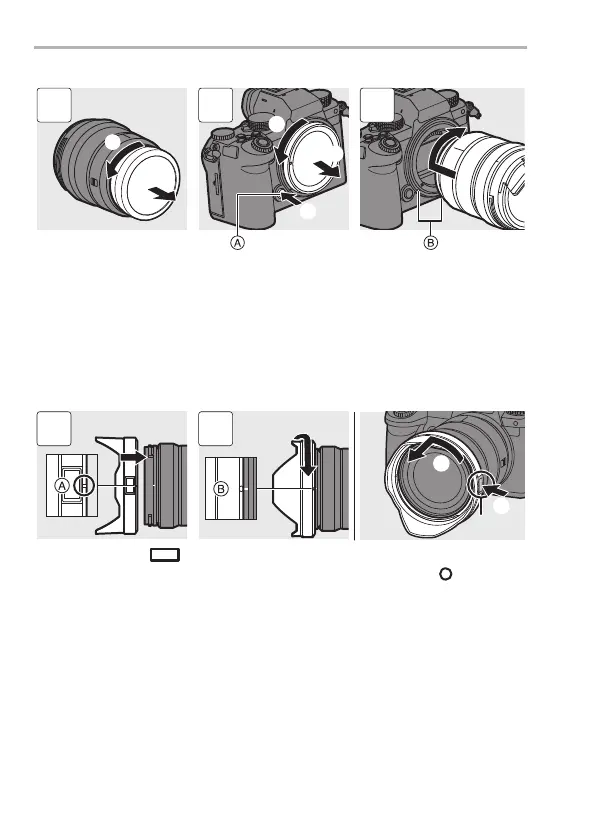2. Getting Started
DVQX2068 (ENG)
32
0
When removing the lens or body cap, rotate while pressing the lens release button
A.
B Lens fitting marks
Attaching a Lens Hood
When attaching the lens hood (flower shape) supplied with the
interchangeable lens (S-R2060)
1 Align mark A ( ) on the lens hood with the mark on the tip of the lens.
2 Rotate the lens hood in the direction of the arrow to align mark B ( ) on the lens
hood with the mark on the tip of the lens.
0
When removing the lens hood, rotate while pressing the lens hood button C.
DC-S5E-DVQX2068_eng.book 32 ページ 2020年7月28日 火曜日 午後3時2分
