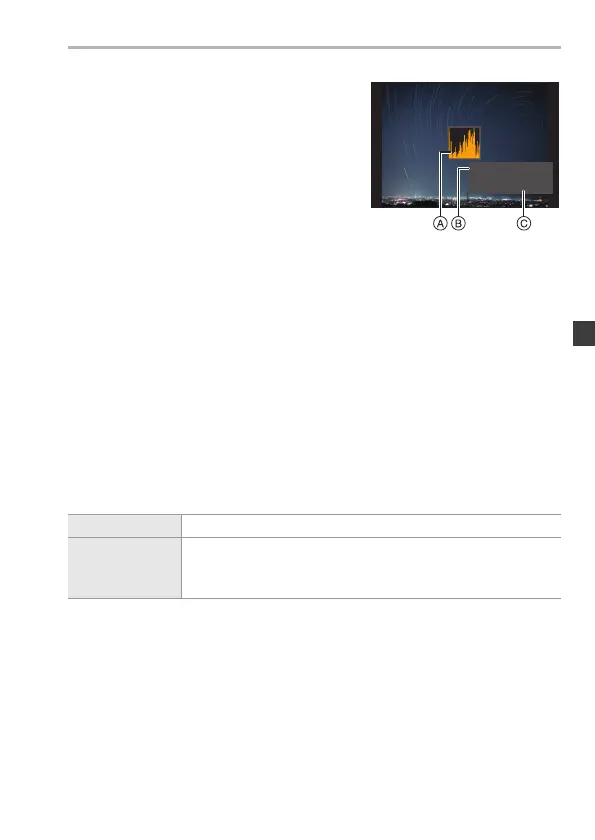6. Drive/Image Stabilizer
DVQX2068 (ENG)
65
7
Start recording.
≥Press the shutter button fully.
0
Recording is done according to the
settings in Step
5
, and images
processed with noise reduction are
merged a frame at a time.
A Histogram display
B Shutter speed k Number of images
merged
C Elapsed time
8
Stop recording.
≥Press the shutter button fully.
0
A maximum of 3 hours can be recorded with one Live View Composite
recording.
(Recording automatically ends when the time exceeds 3 hours.)
9
End [Live View Composite].
≥Press [Q].
Setting Items ([Live View Composite])
[Start] Starts Live View Composite recording.
[Shutter Delay]
Sets the delay time from when the shutter button is pressed until
the shutter is released.
[8 SEC]/[4 SEC]/[2 SEC]/[1 SEC]/[OFF]
LC
LC
sec. x 1200
5 sec. x 1200
1h40m00s
1h40m00s
DC-S5E-DVQX2068_eng.book 65 ページ 2020年7月28日 火曜日 午後3時2分
