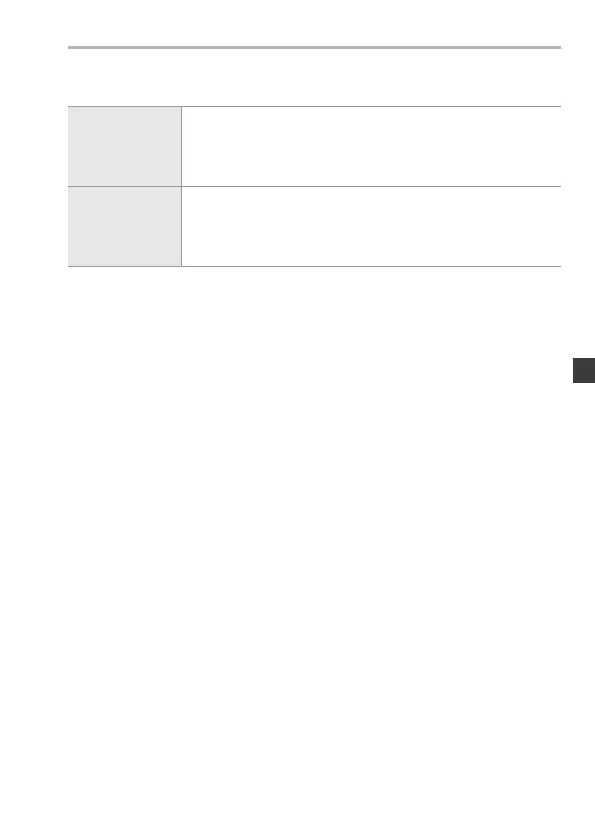7. Metering/Exposure/ISO Sensitivity
DVQX2068 (ENG)
77
Setting Items (ISO Sensitivity)
¢1 Default setting. The upper limit can be changed with [ISO Sensitivity (photo)].
¢2 Default setting. The upper limit can be changed with [ISO Sensitivity (video)].
0
When the following functions are being used, the ISO sensitivity that can be set is
restricted.
– [High Resolution Mode]: Up to an upper limit of [3200]
– [High Dynamic] ([Filter Settings]): Down to a lower limit of [400], up to an upper
limit of [6400]
– Other than [High Dynamic] ([Filter Settings]): Up to an upper limit of [6400]
– [Live View Composite]: [100] to [3200] (when [Extended ISO] is set: [50] to [3200])
– [Multiple Exposure]: Down to a lower limit of [100], up to an upper limit of [6400]
– [Cinelike D2]/[Cinelike V2] ([Photo Style]): Down to a lower limit of [200]
(The lower limit changes to [100] when [Extended ISO] is set.)
– [Like709] ([Photo Style]): Down to a lower limit of [100]
– [V-Log] ([Photo Style]): Down to a lower limit of [640], up to an upper limit of
[51200]
(The lower limit changes to [320] when [Extended ISO] is set.)
– [Like2100(HLG)]/[Standard(HLG)]/[Monochrome(HLG)] ([Photo Style]): Down to a
lower limit of [400]
[AUTO]
The ISO sensitivity is automatically adjusted according to the
brightness.
0
Taking picture: Maximum [6400]
¢1
0
Video recording: Maximum [6400]
¢2
[100] to [51200]
The ISO sensitivity is fixed at the selected value.
0
You can extend the ISO sensitivity range in between a lower
limit of [50] and an upper limit of [204800] by setting [Extended
ISO] to [ON] in the [Custom] ([Image Quality]) menu.
DC-S5E-DVQX2068_eng.book 77 ページ 2020年7月28日 火曜日 午後3時2分
