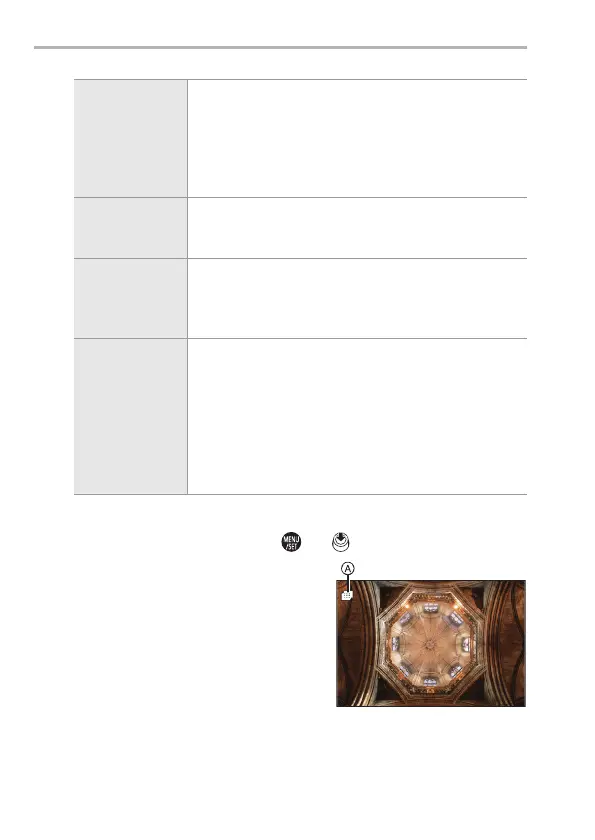8. White Balance/Image Quality
DVQX2068 (ENG)
86
3
Start High Resolution mode.
≥Select [Start] and then press or .
4
Decide on the composition
and then fix the camera in
place.
0
If blurring is detected, the High
Resolution mode icon A blinks.
[Picture Quality]
Set the compression rate at which the pictures are to be
stored.
[COMBINED]/[FINE]/[RAWiFINE]/[RAW]
0
When set to [COMBINED], recording is with the same
settings as [Picture Quality] in the [Photo] ([Image
Quality]) menu. (However, [STD.] changes to [FINE].)
[Simul Record
Normal Shot]
Simultaneously takes pictures that are not merged when
[ON] is set. The first picture will be saved with [Picture
Size] set to [L].
[Shutter Delay]
Sets the delay time from when the shutter button is
pressed until the shutter is released.
[30 SEC]/[15 SEC]/[8 SEC]/[4 SEC]/[2 SEC]/[1 SEC]/
[1/2 SEC]/[1/4 SEC]/[1/8 SEC]/[Off]
[Motion Blur
Processing]
Sets the correction method to use when the subject
moved.
[MODE1]: This gives priority to High Resolution mode,
therefore subject blur appears as an afterimage in the
picture.
[MODE2]: This reduces afterimage from subject blur, but
cannot obtain the same High Resolution mode effect in
the corrected range.
DC-S5E-DVQX2068_eng.book 86 ページ 2020年7月28日 火曜日 午後3時2分
