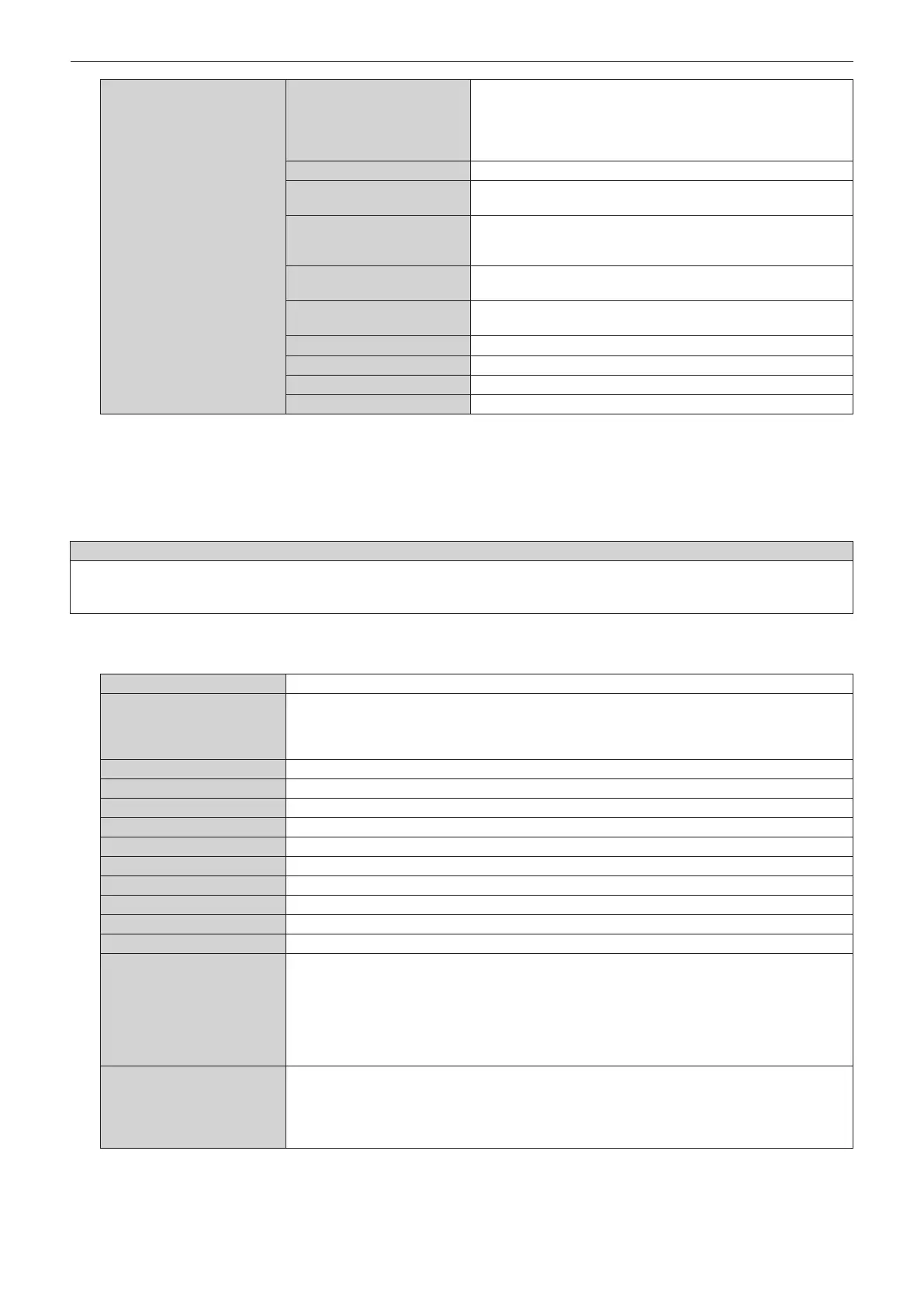Chapter 4 Settings — [PROJECTOR SETUP] menu
ENGLISH - 187
[SIGNAL INFORMATION]
[INPUT]
Displays the input terminal used for the projected image.
Displays the representative input terminal when one image is
displayed with multiple input signals.
[MULTI DISPLAY] is displayed while in the four-screen display
mode.
[SIGNAL FORMAT] Displays the format of the input signal.
[LINK]
Displays the settings of [SDI LINK], [HDMI LINK], and [DVI-D LINK].
Displays the determination result of the signal when set to [AUTO].
[SIMUL]
Displays the [SIMUL INPUT SETTING] setting.
Displays the determination result of the signal when set to
[AUTO(x2-speed)] or [AUTO(x4-speed)].
[4K DIVISION]
Displays the [4K DIVISION] setting.
Displays the determination result of the signal when set to [AUTO].
[SAMPLING]
Displays the sampling information and the color format of the input
signal.
[BIT DEPTH] Displays the gradation of the input signal.
[SIGNAL LEVEL] Displays the signal level of the input signal.
[GAMMA] Displays the [GAMMA] setting.
[COLOR SPACE] Displays the [COLOR SPACE] setting.
*1 The temperature status is indicated with text color (green/yellow/red) and bar scale. Use the projector within the range that the indication is
green.
*2 This is displayed only when the standard DC motor unit installed in the Zoom Lens (Model No.: ET-D75LE6, ET-D75LE8, ET-D75LE10,
ET-D75LE20, ET-D75LE30, ET-D75LE40) is replaced with the stepping motor unit using the Stepping Motor Kit (Model No.: ET-D75MKS10),
or when a projection lens with the stepping motor is attached.
*3 [CONSOLIDATED RUNTIME] can be obtained with the following calculation formula. Values obtained by the calculation formula contain a
slight error.
Conversion formula for [CONSOLIDATED RUNTIME]
A x 1.0 + B x 0.8
f A: Runtime of the light source with [OPERATING MODE] set to [NORMAL], [USER1], [USER2], or [USER3]
f B: Runtime of the light source with [OPERATING MODE] set to [ECO]
r [DETAILED INFORMATION]
[INPUT] Displays the input terminal used for the projected image.
[UPPER LEFT INPUT],
[UPPER RIGHT INPUT],
[LOWER LEFT INPUT],
[LOWER RIGHT INPUT]
Displays the input terminal corresponding to each screen while in the four-screen display mode.
[SIGNAL FORMAT] Displays the format of the input signal.
[SIGNAL FREQUENCY] Displays the frequency of the input signal.
[SCAN TYPE] Displays the scan type of the input signal.
[TOTAL DOTS] Displays the total dot count of the input signal.
[DISPLAY DOTS] Displays the number of input signal display dots.
[TOTAL LINES] Displays the total line count of the input signal.
[DISPLAY LINES] Displays the number of input signal display lines.
[SAMPLING] Displays the sampling information and the color format of the input signal.
[BIT DEPTH] Displays the gradation of the input signal.
[SIGNAL LEVEL] Displays the signal level of the input signal.
[COLORIMETRY]
Displays the color gamut information of the input signal. The content of display is as follows.
[ITU-2020]: When the color gamut is compliant with ITU-R BT.2020 standard
[ITU-709]: When the color gamut is compliant with ITU-R BT.709 standard
[SMPTE 170M]: When the color gamut is compliant with SMPTE 170M standard
[---]: When there is no signal, when the color gamut information is not included in the InfoFrame
information, or when the color gamut information other than [ITU-2020], [ITU-709], or [SMPTE 170M]
is included
[HDCP STATUS]
Displays the HDCP status of the input signal. The content of display is as follows.
[HDCP2.2]: When protected with HDCP 2.2
[HDCP1.X]: When protected with HDCP 1.X
[NONE]: When not protected with HDCP
[---]: When there is no signal
